Getting a Tripadvisor listing puts more eyes on a business. The site draws in over 730 million reviews and opinions and an average of 490 million monthly unique visitors across 8.1 million businesses.
Creating a top-notch listing with great photos, updated information, and rave reviews helps your future customers see what stands out about your business’s locations.
There’s a lot that goes into your Tripadvisor business listings, but we’ll make the process easier for you. This complete guide will give you everything you need to know about a Tripadvisor business listing so that you can hit the ground running. Click the link below to jump to a section relevant to you:
How to Claim Your Tripadvisor Business Listing
Claiming your Tripadvisor business listing lets you to capitalize on more traffic and generate unique opportunities to build your brand.
Add or Claim Your Tripadvisor Business Listing
There are a couple of ways to put your business on Tripadvisor. You can either claim an already existing listing or create a new one for yourself.
Often, a business will already be listed on the site because Tripadvisor’s community of users can initiate the creation of a listing by simply reviewing a business. You can check if the business is already listed by visiting http://www.tripadvisor.com/owners.
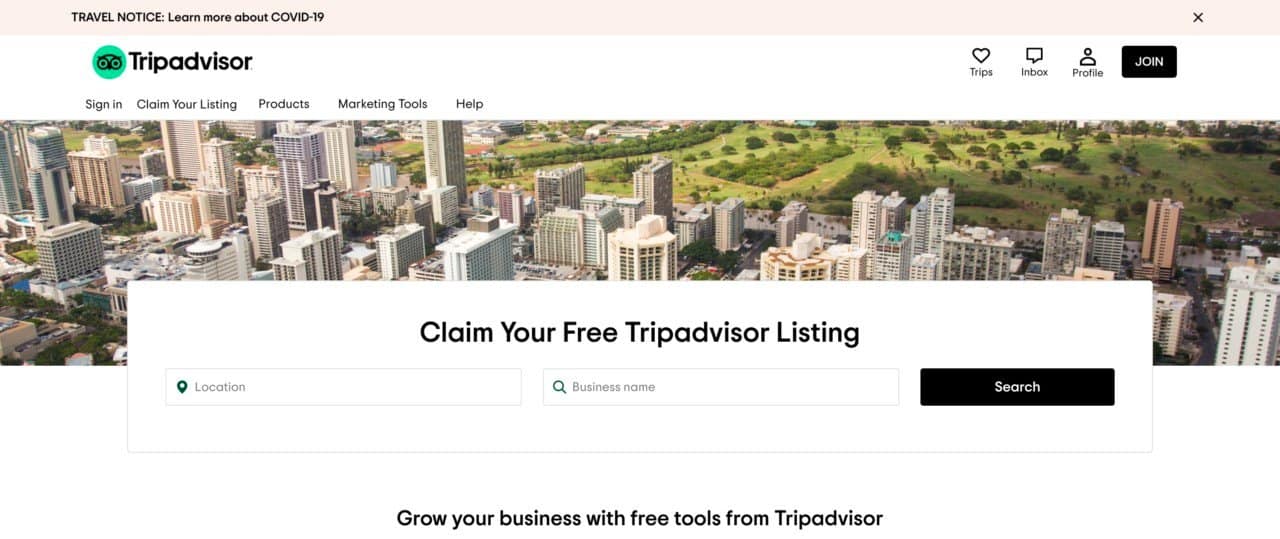
If your business appears in the search results, it means your listing or Tripadvisor page already exists. To claim, click on your business name and click the “Claim Your Business” option to sign up for Tripadvisor’s Management Center.
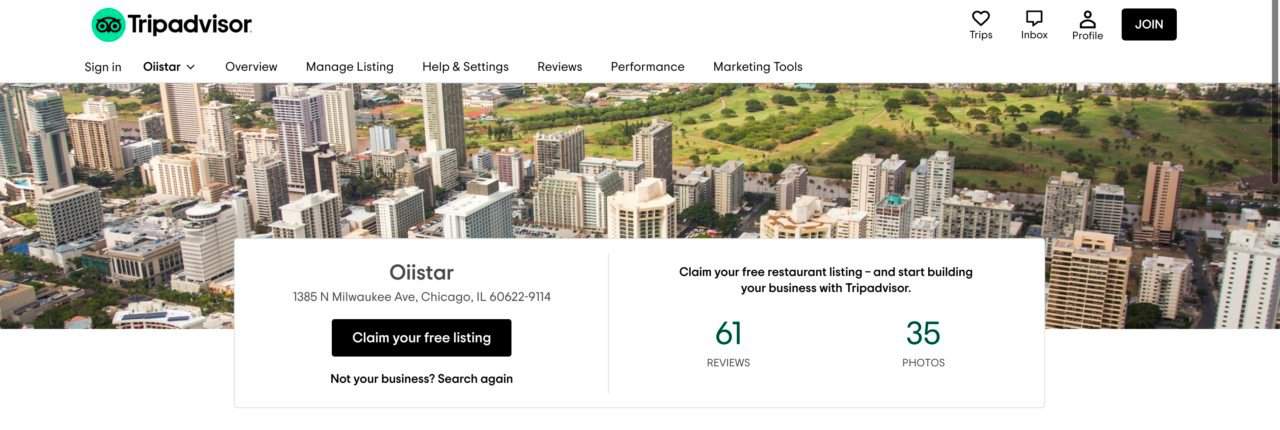
If your search doesn’t produce a result associated with your business, you can start the process of creating a new listing by visiting https://www.tripadvisor.com/GetListedNew.
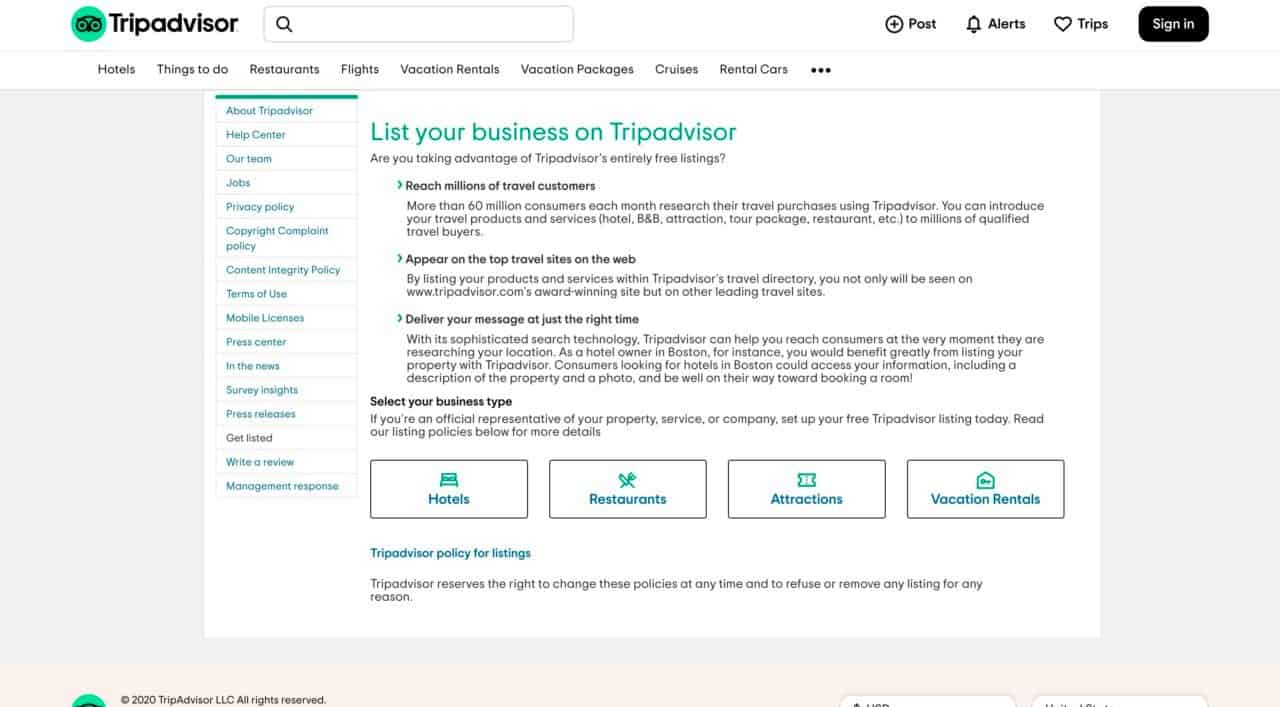
On this page, you have to choose your business type from one of three categories: Hotels/Accommodations, Restaurants, or Attractions.
Adding a New Tripadvisor Business Listing
The process for adding your business and creating a listing on Tripadvisor is pretty straightforward, regardless of whether you’re representing a hotel/accommodation, a restaurant, or an attraction. The differences lie in the details required in your application.
Step 1: Fill Out the Form
Fill out a form that asks basic information about you. Make sure that this information is correct and updated because Tripadvisor will send a message to the email address listed here when the business listing is published.
Text fields include your full name, your email address, and your role in the business.
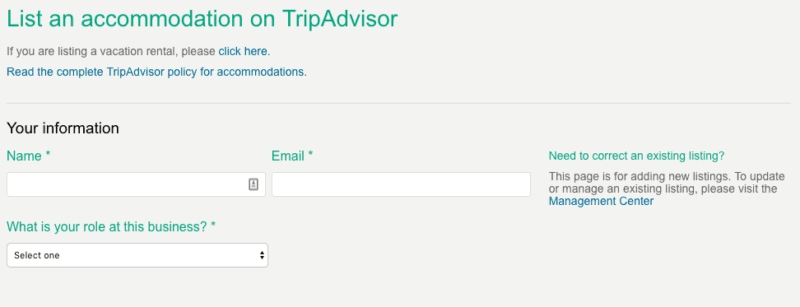
Step 2: Enter Your Business Information
Fill out information about the business, including official business name, country, and address information. (You can change your business name later on Tripadvisor.)
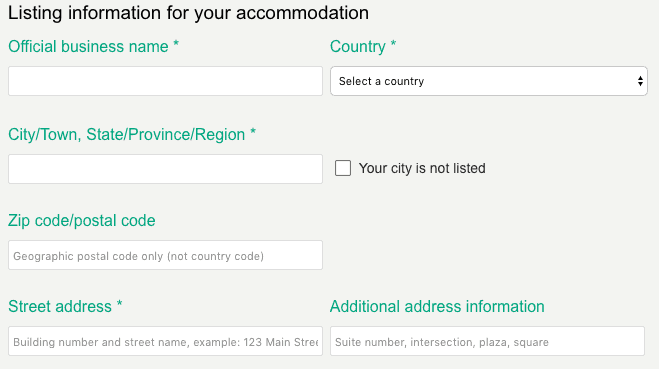
Step 3: Enter Your Map Location
Pin your business’ location on a map. Tripadvisor recommends you drop the marker as close as possible to the entrance of the business. If it doesn’t have an entrance, drop the marker at its “geographic center.” Businesses that deal primarily in tours should drop the marker at the tour’s starting location.
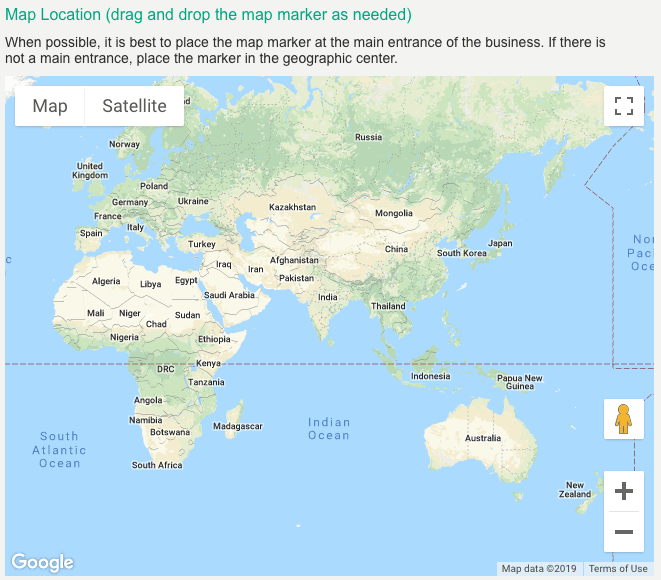
Step 4: Add Your Contact Information
Add the company’s website and phone number. Tripadvisor uses this information to verify the business information in the previous step so make sure that all of the information entered above is correct and up-to-date.
Step 5: Provide Property Details
Enter your property details. This can differ depending on the business type, but Tripadvisor uses this information to ensure that the listing is categorized correctly and includes as much relevant information as possible.
If you represent a hotel or accommodation, provide information on:
- Total number of rooms
- Price range
- Minimum stay requirements
- If you have on-site staff and security
- Details on front desk staffing
- If bathrooms are en suite
- Included amenities
If you represent a restaurant, provide information on:
- Cuisine type
- Pricing
- Other special features
If you represent an attraction-related business, provide information on:
- Length of visit
- Pricing information
- Amenities
Step 6: Describe Your Property
Add a property description. This short entry should help users learn more about the business. It must be written in the local language, and it shouldn’t contain HTML code, contact information, or text in all caps.
Step 7: Add Your Profile Photo
Upload your business profile photo. This image will be displayed on the listing and serves as the first impression for users.
Tripadvisor guidelines state the photo should be in a JPG or GIF file format and have a maximum file size of 100 KB. The image shouldn’t contain borders or logos.
Step 8: Hit “Submit”
Submit the application. Verify that you are a representative of the business by clicking on the box at the bottom of the form. Then click the “Submit” button to send the application.
Tripadvisor editors will then verify the details and send you an email to confirm that the “property meets the guidelines for the business type” you selected at the beginning of the application. This part of the process takes about five business days to complete.
Successfully adding or claiming your business gives you access to Tripadvisor’s Management Center, where you can update your business information, manage and respond to Tripadvisor reviews, answer users’ questions, and upload photos and videos. (Management Center can also be accessed using the Tripadvisor owner app.)
Accommodations and restaurants can also boost their page or listing performance on the site with additional Tripadvisor advertising tools that are available for a fee.
Tripadvisor also accepts listings for “Vacation Homes,” which allows anyone to list their home as a place to stay for travelers. You can find out more information about claiming a Vacation Home listing on the Tripadvisor Rentals page.
Now, let’s talk a little bit more about the Tripadvisor Management Center.
Using the Tripadvisor Management Center
With a listing up and running, it’s time to manage it efficiently with Tripadvisor’s Management Center.
You can use this hub to control every aspect of the listing along with other features such as:
- Updating listing information
- Monitor and respond to customer reviews
- Implement a booking button for reservations
- Access to free marketing tools
- Additional support through the Help Center and Owners’ forum
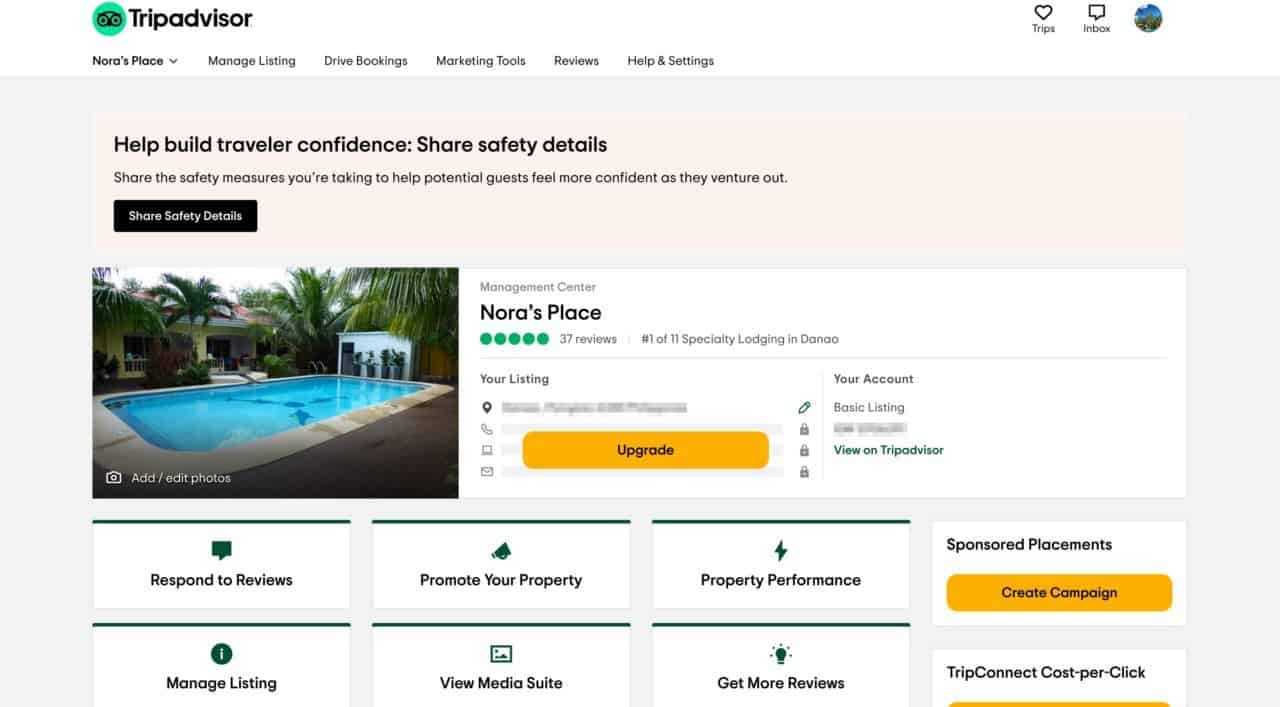
Signing up for Management Center requires you to claim a listing first. Once the listing is up, you can then return to the Tripadvisor Owners’ page and type in the business name in the search bar.
Selecting the business from the search bar’s drop-down menu will take you to another page. Click on the “Register for this business” link. You will then have to fill out another registration form and click the “Sign up” button within it to finish the process.
Tripadvisor will also need to verify your relationship (by phone or with a credit card) with the listed business before you get access to the Management Center.
Those who opt for verification by phone will need to make sure that the number displayed on the verification page is for the business and not your personal phone number. If the phone number is incorrect, you can click the “Request Update” link at the bottom of the page and follow the instructions to update the number.
If the number is correct then you can choose to have Tripadvisor send a verification code by calling the number or through SMS text messaging. Enter the code sent by Tripadvisor into the empty text field on the verification page.
Another option is to verify with a credit card. Tripadvisor will place a $1 hold on the card, but no charges will be processed. Tripadvisor just needs the hold to confirm that the card and your identity are valid. To verify by card, you will need to present the following information to Tripadvisor:
- The country where the card was issued.
- Card type (Visa, American Express, Mastercard, etc.)
- Credit card number
- Cardholder name
- Expiration date
- Security code on the back of the card
- Billing information (this should include your name, address, postal code, your country’s dialing code, and phone number)
There is a third verification option through email. However, there are some unknown qualifications set by Tripadvisor that allow you to verify your identity by email. If you do qualify for email verification you should see an option for it when you sign up for the Management Center.
How Much Does It Cost For A Business Listing on Tripadvisor?
There aren’t any costs associated with claiming a business listing on Tripadvisor. There are even some free tools that come with a listing, which you can find in the “Manage Listing,” “Respond to Reviews,” and “Promote Your Property” tabs within the Management Center.
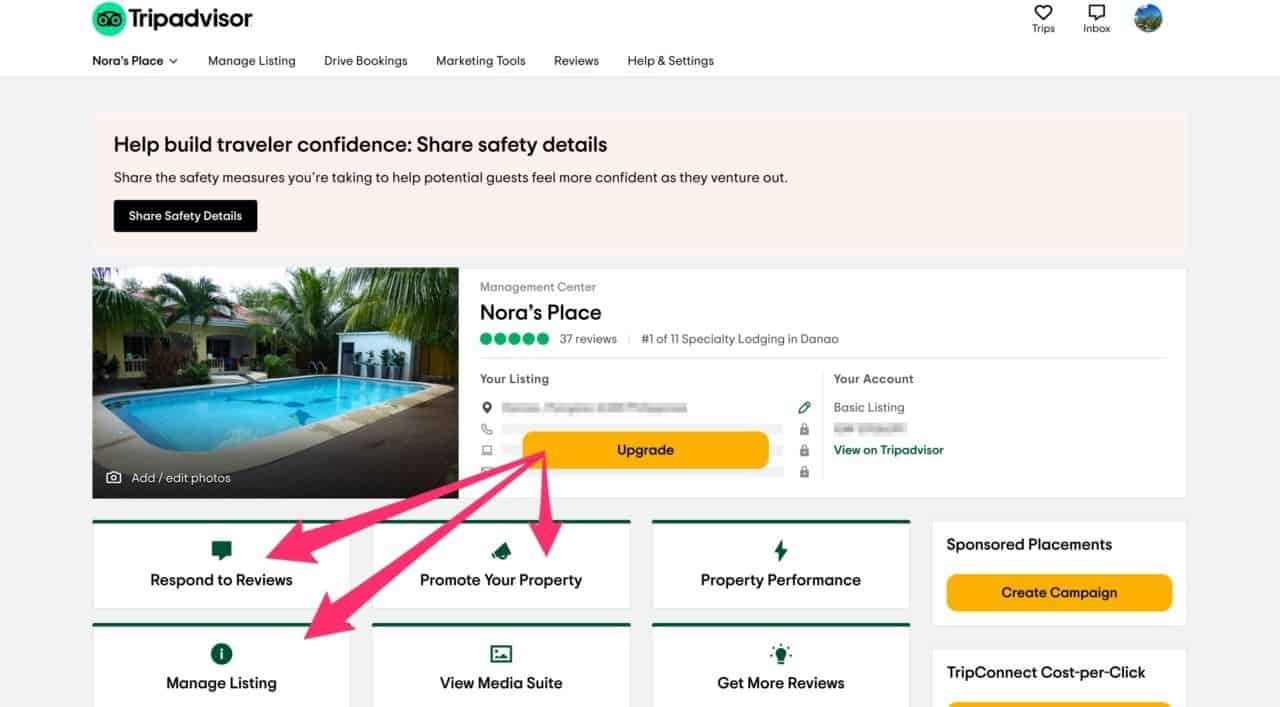
However, there are some additional tools for specific listing types that you’ll have to pay for. For instance, accommodation listings can subscribe to “Business Advantage” for more exposure or utilize “Instant Booking” and pay either 15 or 12 percent commission for bookings generated through their Tripadvisor listing.
Restaurant listings can also subscribe to “Tripadvisor Premium” to better highlight their offerings or pay for “Tripadvisor Ads” for better listing exposure throughout the site.
Logging In as an Owner on Tripadvisor
The easiest way to log in is by clicking on the “Sign in” link on the top-right of the Tripadvisor home page.
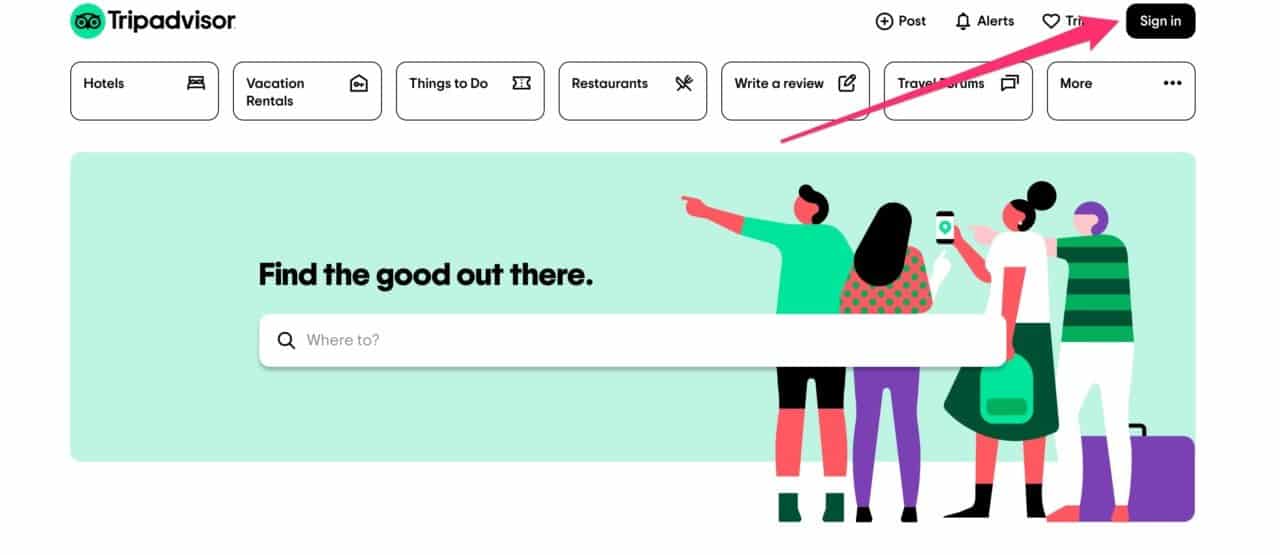
From there:
- Type in your email address and password.
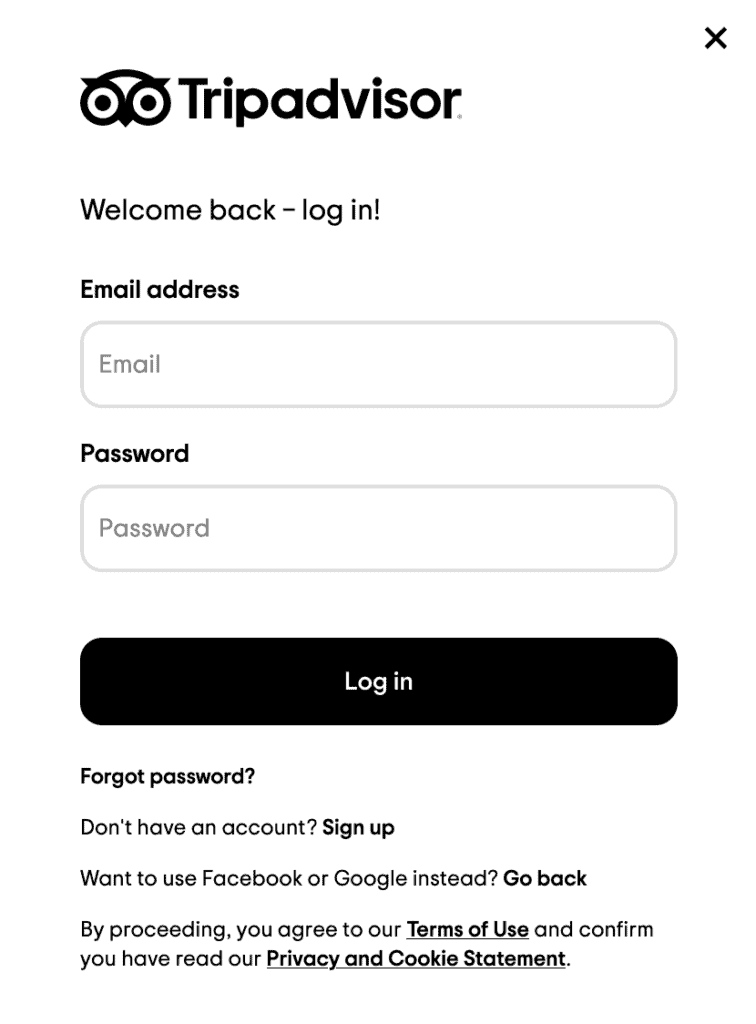
How To Change the Business Name on Tripadvisor
Logging in as an Owners automatically takes you to a listing’s Management Center where you can edit and update the listing. To change the listing name:
Step 1: Go to the “Manage Listing” or “Profile” tab in the top menu and click on the “Name & Description” section within the menu.
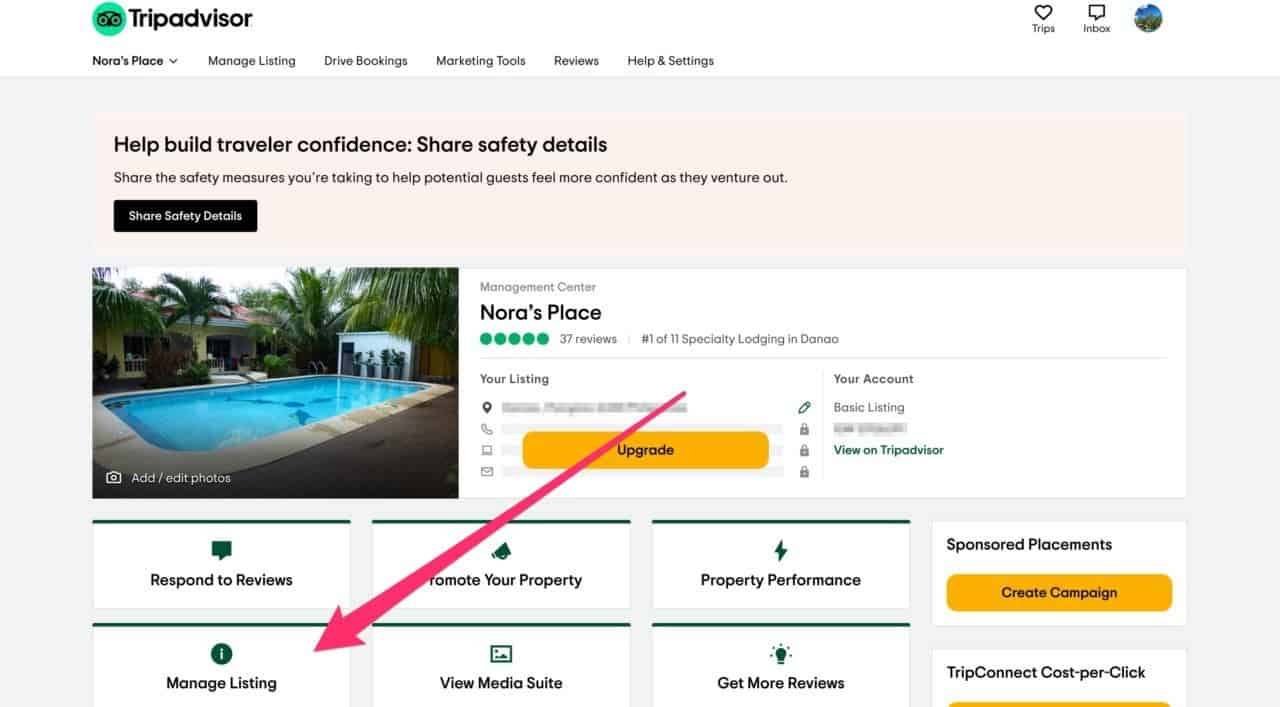
- Step 2. Change your business name in the “Property Name” text field.
Adding Photos and Videos to a Tripadvisor Business Listing
Photos and videos on a listing are a great way to stand out from the competition. The right content can attract customers to a business and highlight the food, drinks, and experiences you want your customers to try.
Once you upload a photo it will show up in a few locations:
- The photo carousel, which is the photo section at the top of a listing.
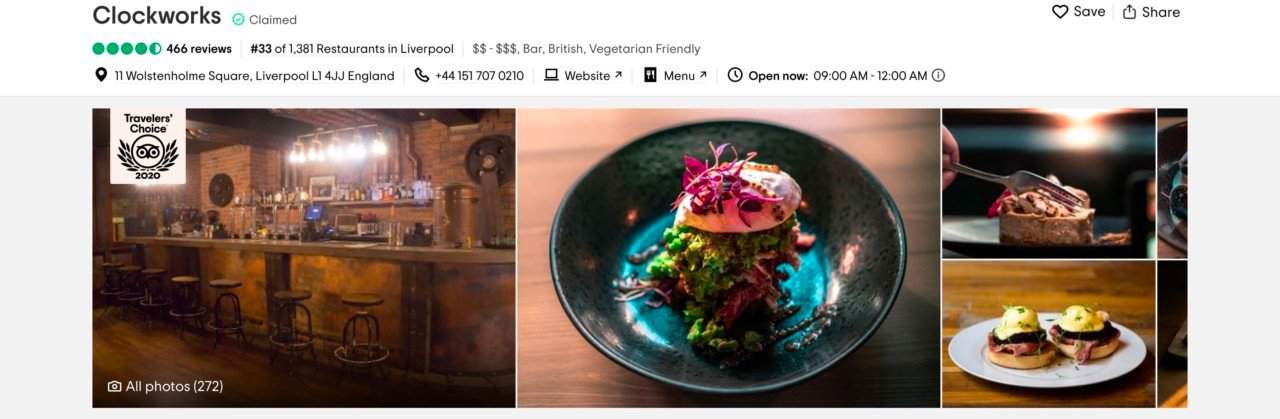
- The media viewer, which people can find when they click on the “All Photos” button or an album on the right side of the photo carousel.
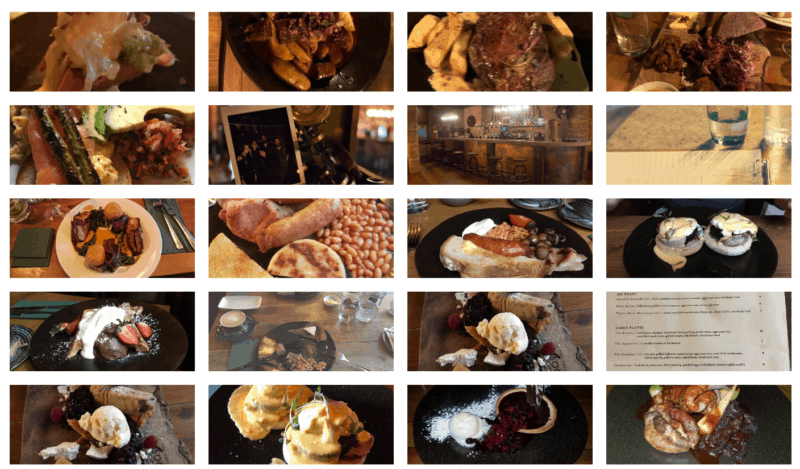
- The “Photos” section of a listing page. This is only available for accommodation listings.
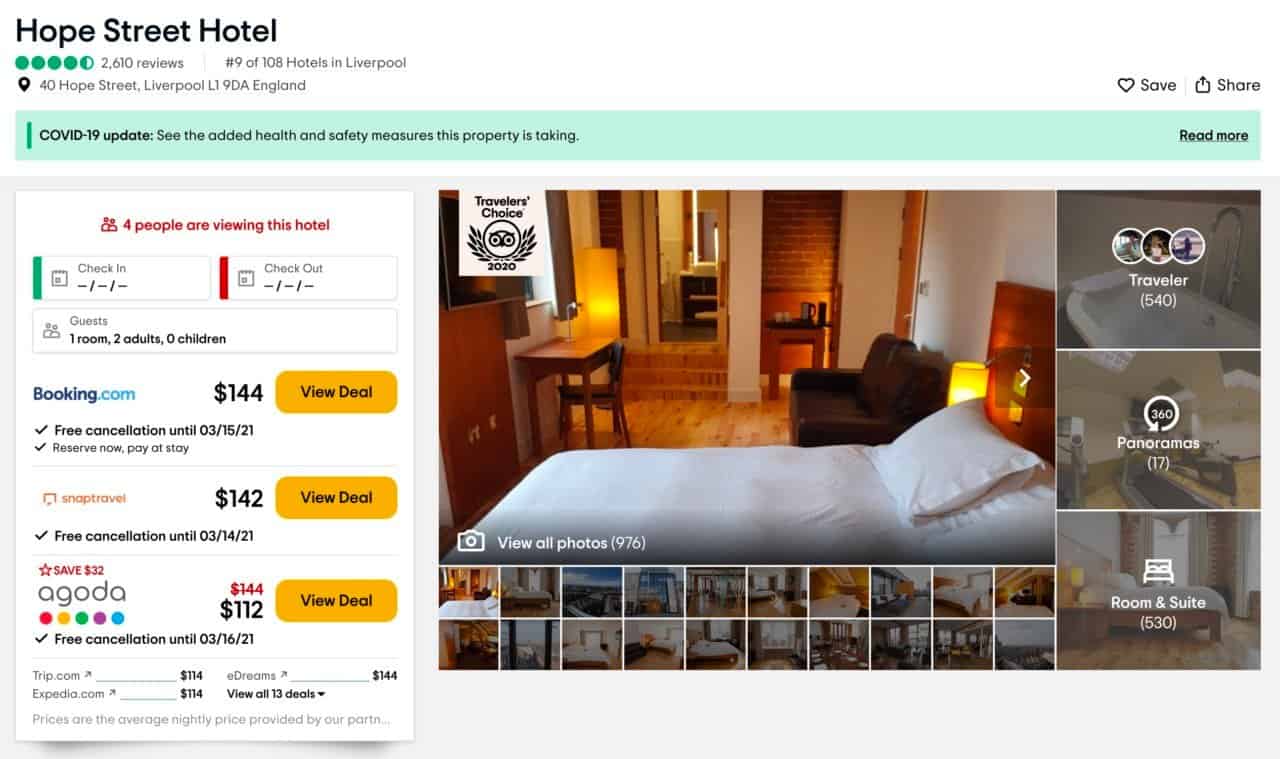
To upload any photo:
- Step 1. Click on “View Media Suite” within your Management Center.
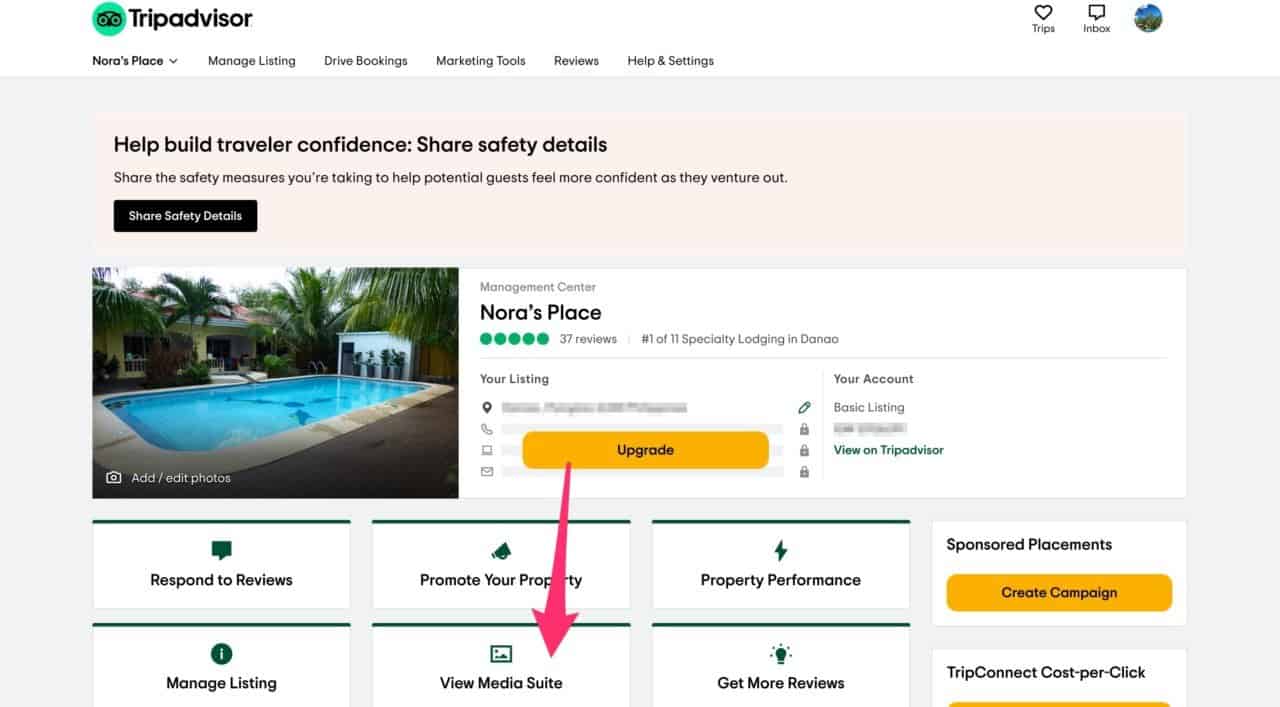
- Step 2. Click the “Add More Photos” button on the top right portion of the page.
- Step 3. Choose to add a photo by selecting specific files or dragging them to the empty field that pops up.
- Step 4. Click the “Upload” button to finish the process.
Photos must have a maximum file size of 10 MB (15 MB for accommodation listings), and it must be in a .gif, .jpg, .bmp, or .png file format. In general, Tripadvisor says that landscape photos look better than portrait-oriented images so long as they are between an aspect ratio of 1:1 and 4:3.
Currently, only Business Advantage subscribers have the ability to upload videos to their Tripadvisor listing. They can do so by going to the “Manage Listing” option at the top menu of the Management Center. From there, they can click on “Property Videos” where they can add, remove videos.
Each video should not exceed 500 MB in file size and must be in .mp4, .mov, or .m4v format. The aspect ratio must also be optimized to 4:3.
All in all, there are eight types of media content available for each listing.
Primary photo: This serves as the first impression for customers. This will be the main image in your photo carousel and on search results pages throughout Tripadvisor. To set it up:
- Sign in to Management Center and click on “View Media Suite” on the main menu.
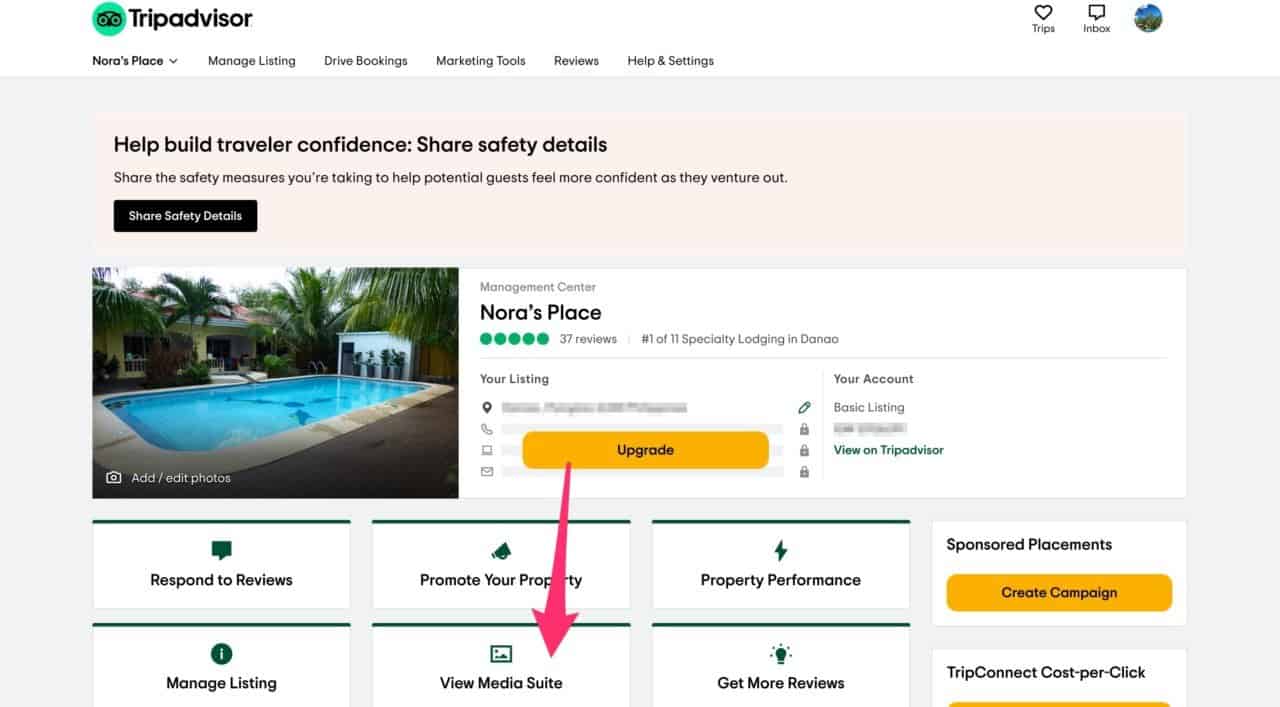
- Click on the “Primary Photo” section.
- Choose a new primary photo from the available options. Tripadvisor recommends a landscape photo that is 1,200 pixels wide by 628 pixels tall that is not a photo montage and doesn’t include watermarks or text on it.
Management photos: These are images that you or another verified Tripadvisor in the business uploads to the listing. There is no limit to the number of uploaded management photos on a listing.
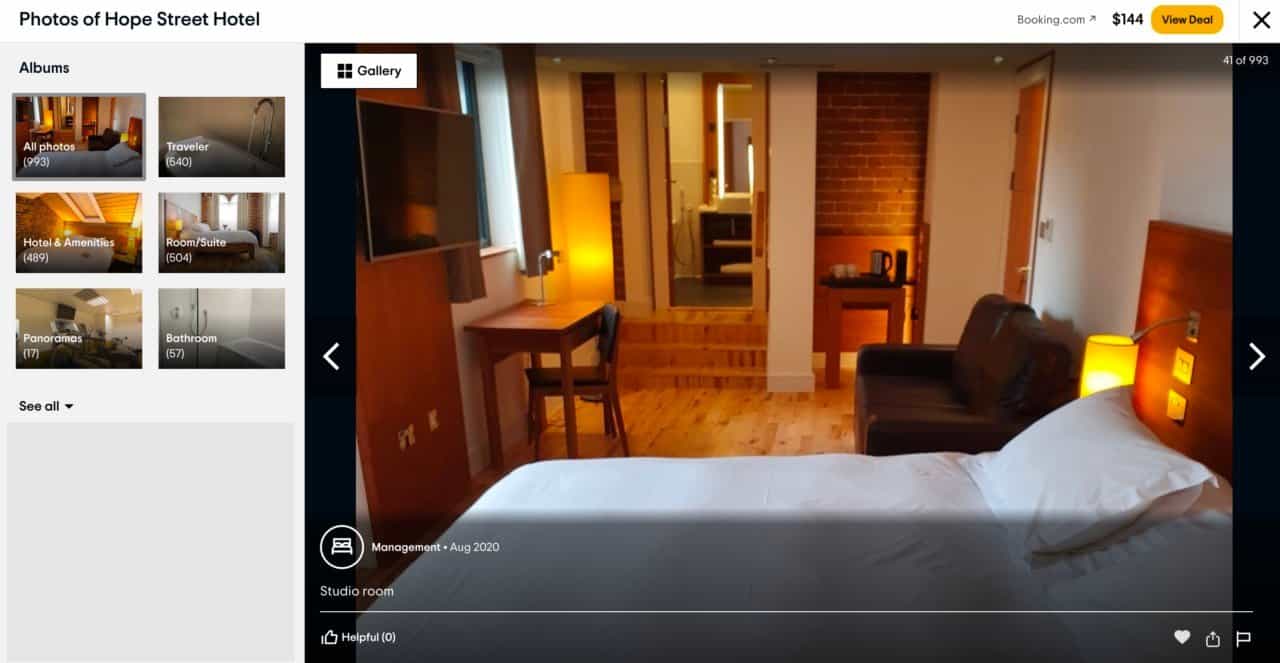
To add images:
- Step 1. Click on “View Media Suite” on the main menu.
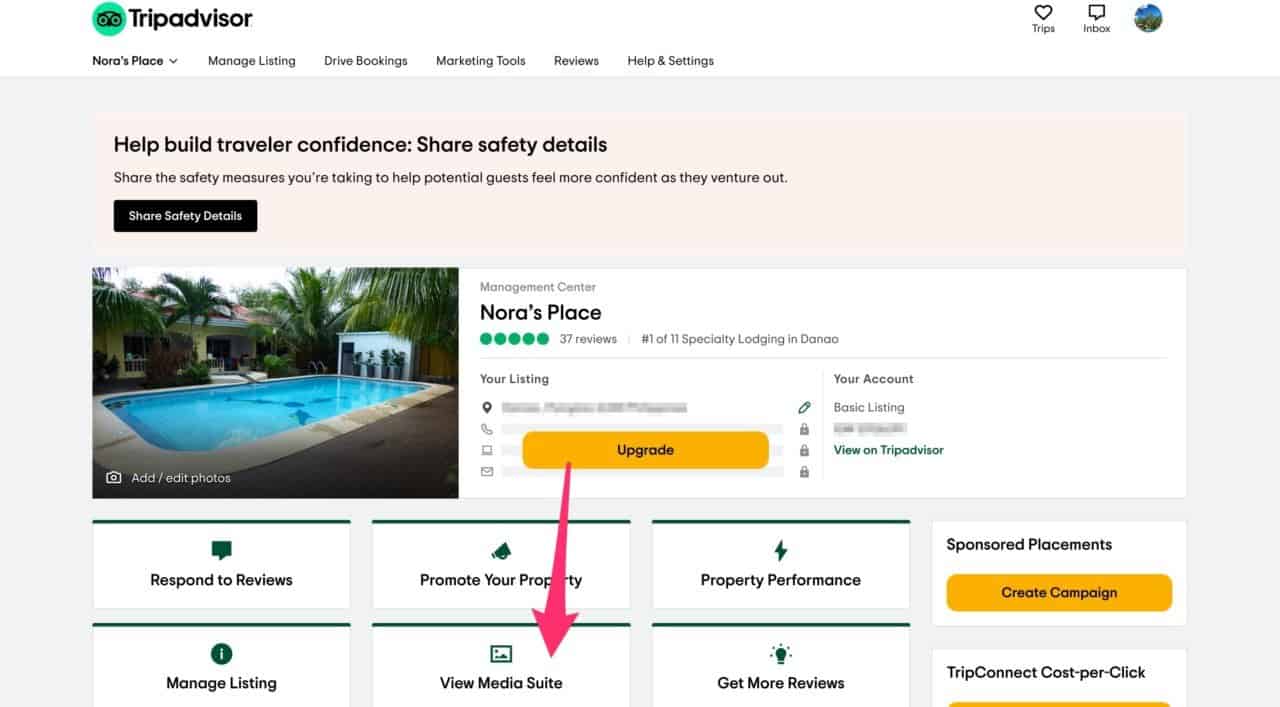
- Step 2. Click the “Add More Photos” button on the top-right corner of the page.
- Step 3. Check the box to confirm that you are a representative of the business listing and have the right to upload photos.
- Step 4. Click the “Upload” button to finish the process.
Traveler photos: Images uploaded by Tripadvisor users. These are mixed in with management photos for restaurant and attractions listings. Those managing accommodations listings can organize these photos into categories based on their subject.
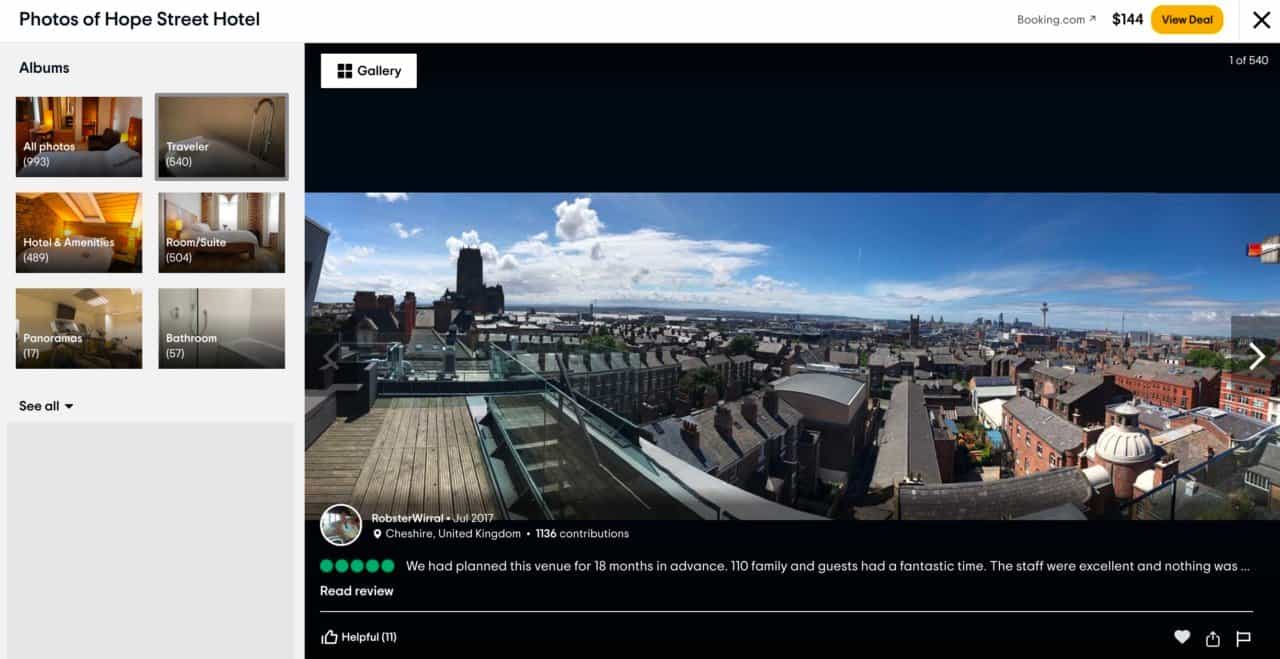
Professional photos and panoramas: In some cases, Tripadvisor will have a photography team contact a business so that they can take professional pictures, which will appear as part of the listing’s photo carousel. However, it’s unclear as to how these businesses are picked by Tripadvisor.
Favorite photos: Listings with Business Advantage subscriptions can use this feature to highlight specific images of a business. Favorite photos will appear in the photo carousel as well in a separate tab in the media viewer.
Cover photos: This is another feature available to Business Advantage subscribers that allows them to pick specific photos as a cover for numerous albums on their listing. These will appear in the “Photos” section of a listing for better exposure to customers.
Property videos: These are the main videos available to Business Advantage subscribers. They can supplement the collection of management photos with any video that shows off the business.
Storyboard: Another media feature available only to Business Advantage and Tripadvisor Premium subscribers. This is a high-quality video that combines management photos, keyword tags (in multiple languages), and review snippets.
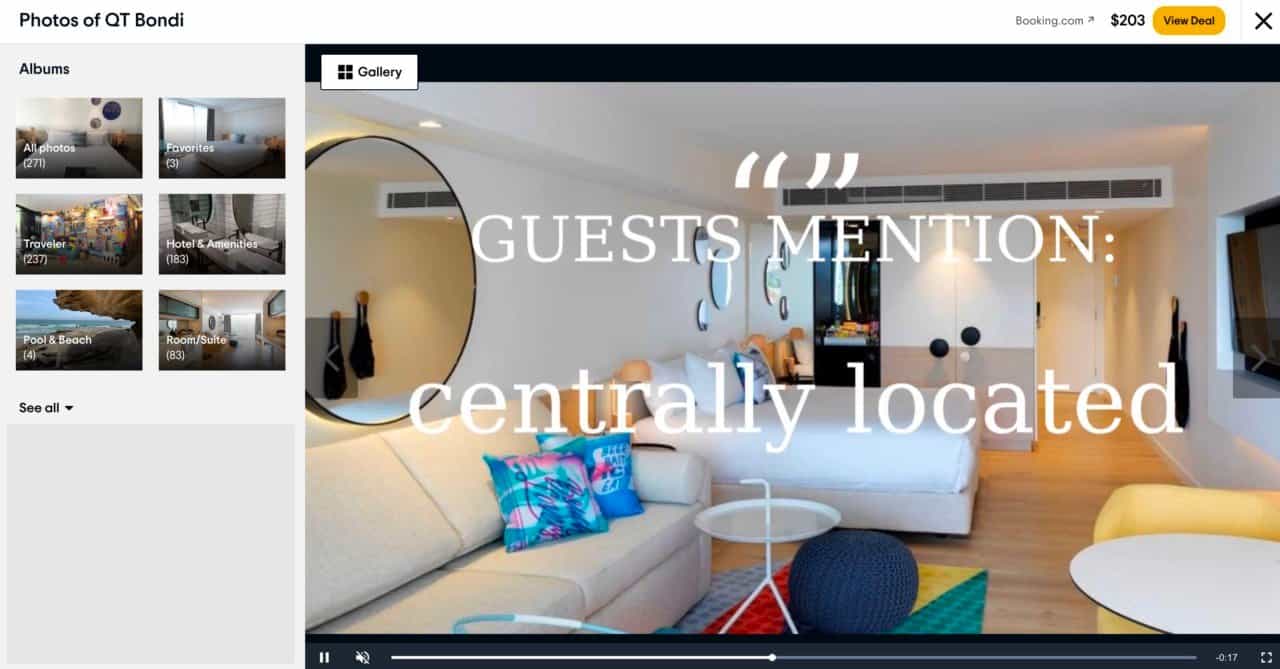
Manage Reviews on Your Tripadvisor Business Profile
Reviews are, arguably, the most important section of your Tripadvisor profile, and Tripadvisor is one of the most influential review sites: it’s the third most-checked review site by consumers and has the third-largest share of reviews.
On a listing, a Tripadvisor user can see a business’s overall star rating, the total number of reviews, and its category ranking underneath the listing’s name.
Clicking on any of these numbers will take you to the page’s review section where you can see a breakdown of all online reviews by rating, traveler type, and even the time of year that they visited the business. If you’re looking for specific reviews you can filter reviews from a list of specific keywords or type another term in the text field.
So what do you do with Tripadvisor reviews and how do you get more? Great question.
A Primer on Tripadvisor Reputation Management
Managing your Tripadvisor reputation can be difficult for any business, but there are a few things you can do to steer a business reputation in the right direction. In fact, Tripadvisor broke down the process into four simple steps.
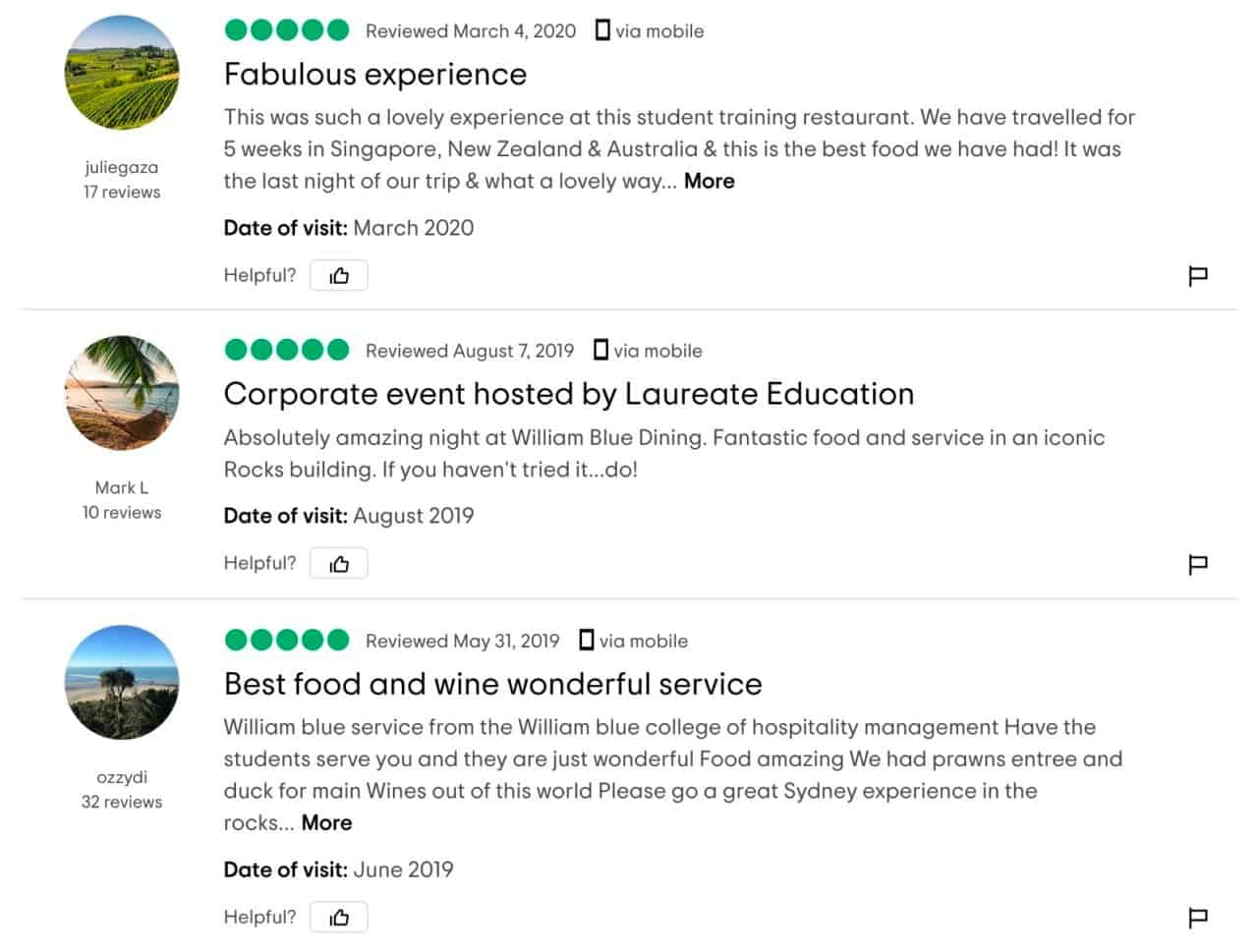
Influence the Conversation: Taking control of a business’s reputation starts with proactive online review management. Use positive reviews to highlight some of the establishment’s differentiating features, which will attract more customers. However, it’s also important to look at negative feedback to find areas of improvement.
Set Realistic Expectations: Talk is cheap, which makes it easy to embellish a business’s features on a listing. Make sure you avoid this because customers will expect it to be true and they will be inevitably disappointed that the real experience doesn’t match the hype. Instead, use the listing as a way to be true to the business’s brand and then exceeds those expectations when people actually walk through the doors.
Maximize Your Efforts: Maintaining a strong reputation requires dedication from all staff members. Each person needs to know that they are a crucial part of that establishment’s customer experience. This might require more training in providing a better customer experience, but it can pay off in the long run.
You should also take time to know the audience. Narrowing potential customers down to a specific group can help you create a top-notch experience, which leads to rave reviews and more promoters.
A defined audience and well-trained staff also allow you to set realistic goals for reputation management. Being aware of a team’s bandwidth and customer experience management skills means that you can create reasonable targets for a business.
It’s Never Too Late to Start: There isn’t a prime window for taking control of reputation management, and the sooner you make changes, the better. Customers are looking at reviews to find a reason why they should pick one business over another so make sure that you make reasonable changes and improvements in a reasonable amount of time. Any listing that has compelling content can make a customer’s purchase decision easier, and it starts with improving a business’s reputation.
How to Respond to Tripadvisor Reviews
Responding to reviews is a crucial part of managing Tripadvisor listings. Doing so tells customers that their opinions are vital and that you care about every piece of feedback regardless of its sentiment.
Responding to reviews on Tripadvisor also shows the prospective customer that you care about service—in fact, 45% of consumers say they are more likely to visit a business that responds to its reviews. With review alerts from Tripadvisor, you can make sure you respond ASAP to customers.
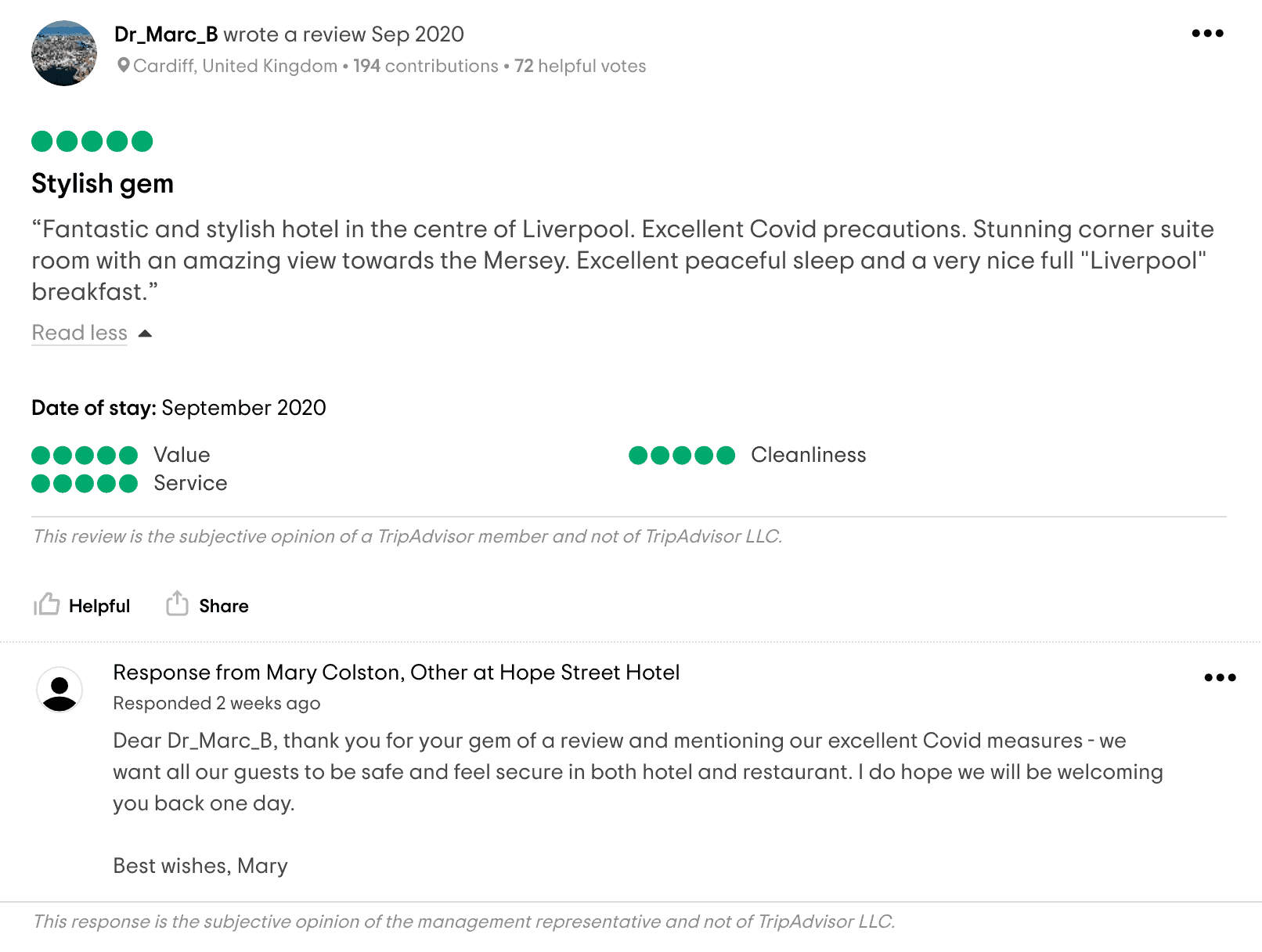
You can easily respond to reviews by going to the Management Center. From there:
Step 1: Navigate to the Reviews Page
Click on the “Respond to Reviews” section in your Management Center. You’ll go to another page where you can see all the reviews for a listing.
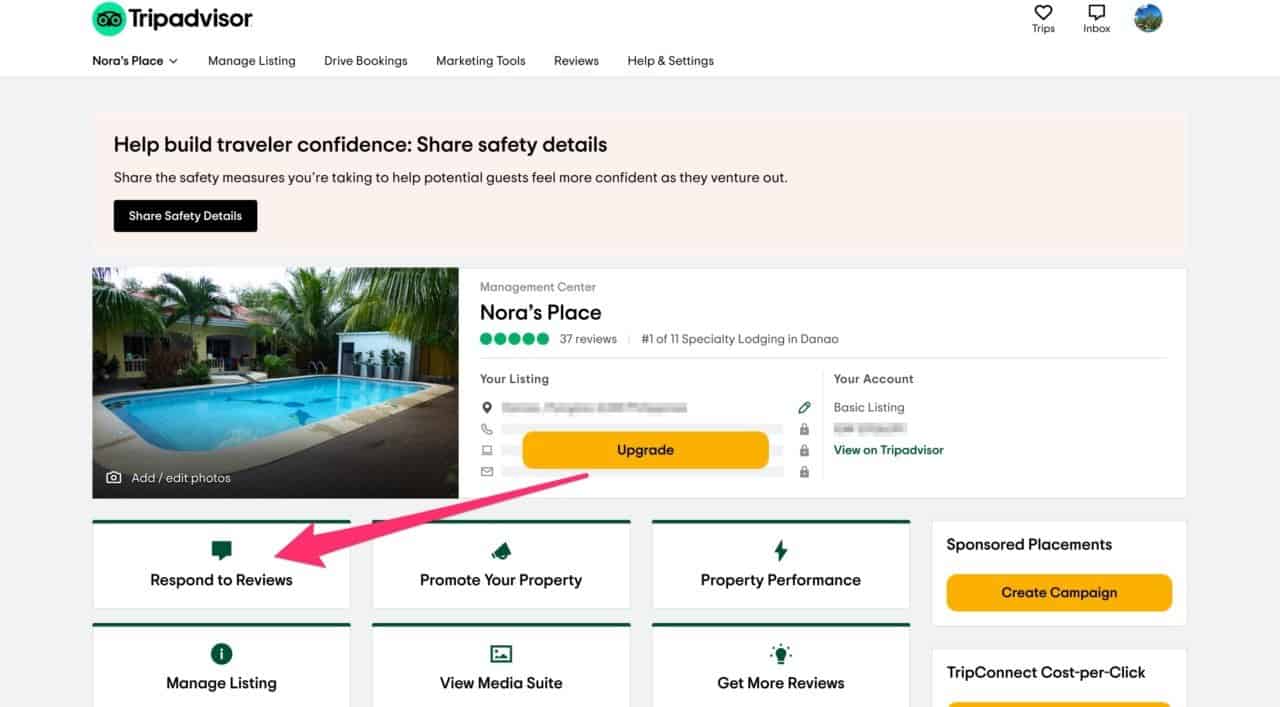
Step 2: Choose the Review to Respond to
Choose specific reviews by clicking on them individually. You can also search for reviews by different filters such as rating, date, and language.
Step 3: Respond to the Review
Write your response in the text box provided. Make sure that you respond in a professional tone, but make sure that what you say doesn’t read like a cookie-cutter response. People want to know that their feedback was heard so take the time to thank them for their review before addressing their praise or concerns.
How to Use Tripadvisor’s Review Express
Research shows that 69% of consumers consider reviews irrelevant 3 months after their publish date. This means that you need to constantly ask customers for reviews.
You can use a third-party review request platform like ReviewTrackers’ Ask Tool or Tripadvisor’s own Review Express tool, which allows any listing to send an email that reminds customers to review the listing on Tripadvisor.
You’ll need to collect email addresses from customers to use the tool. However, make sure that you get permission from customers to pass on their email details to Tripadvisor in order to use Review Express effectively. Tell customers how you’ll use their email address and tell them that you’ll be sending them a Review Express email in advance. This also means that you’ll need to get a record of their consent.
Start using Review Express by going to its dedicated page on Tripadvisor. You can also find a Review Express link on your Management Center home page under “Get More Reviews.”
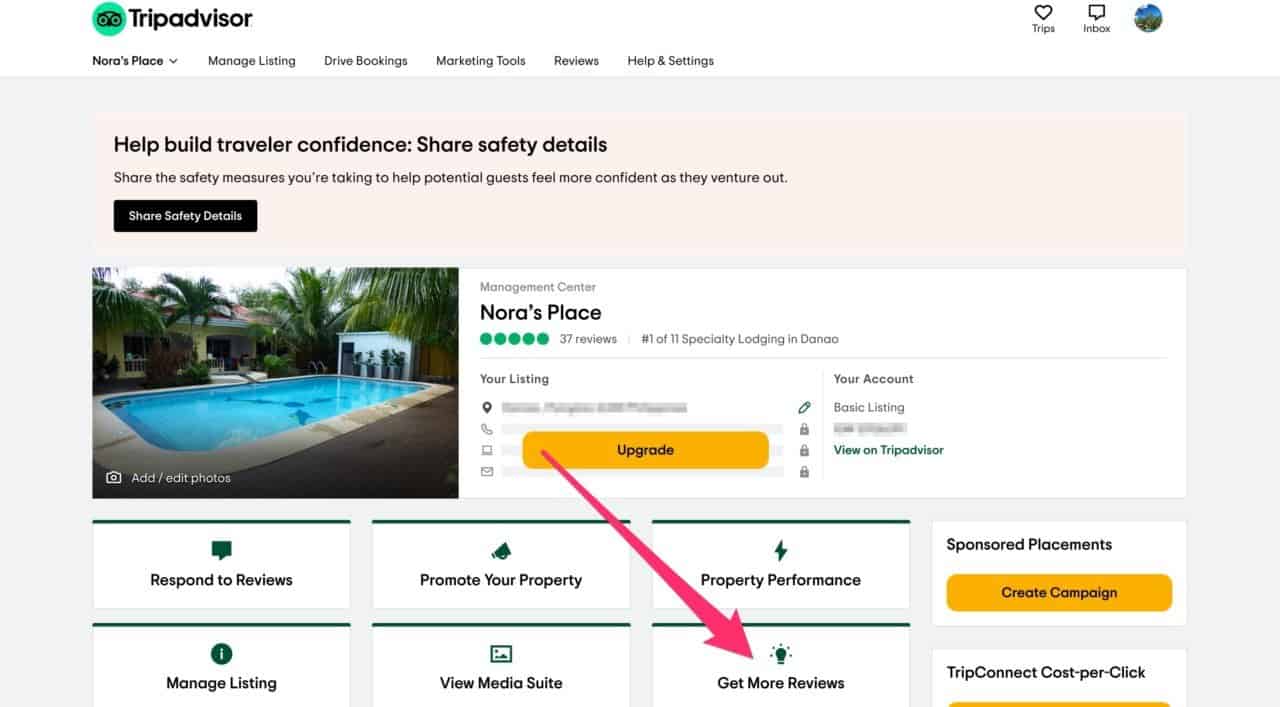
To create and send emails through Review Express:
- Step 1. Click the “Create Email” link on the top menu on Review Express. First-time users should see a default Tripadvisor template in their main language.
- Step 2. Click on the “Edit” button to customize multiple elements. Any changes to the template will prompt you to save it as a brand new template. Email elements that you can edit include:
- Business email address
- Subject title
- Photo
- Message
- Step 3. Click the “Continue to send” button to go to another page where you can add customer emails. You can type in each email address separately or upload a CSV or XLS spreadsheet that contains a maximum of 1,000 email addresses.
- Step 4. Click the three notices at the bottom of the page and then hit the “Send” button. Emails should arrive in customers’ inboxes within 24 hours.
Each new set of reminder emails counts as a “campaign,” which you can track on the Review Express Dashboard. You’ll also see valuable metrics from each campaign such as the number of total opens, clicks, and reviews left by those who received a Review Express email.
Accommodation listings can also get an extra add-on to Review Express called “Review Express + private surveys.” Past customers can use these optional surveys to send private feedback to the business and its staff.
Remember: when setting up a Review Express campaign that you’ll be limited to 1,000 email addresses. There’s also no SMS review request functionality.
How to Use the Tripadvisor Widget Center
Tripadvisor offers a suite of free widgets that you can use on a business’s third-party website to show off a Tripadvisor rating or encourage customers to leave reviews on the listing page.
Review widgets can increase conversions on your site and provide social proof that your business is trusted by other consumers.
You can check out the Widget Center to see which widgets are available for a listing.
- Step 1. Type in the business name in the search bar and choose the correct entry from the drop-down menu. Hotel, attraction, and restaurant listings will be directed to the “Widgets for your Website” page while destination listing will go to the “Promote your destination” page.
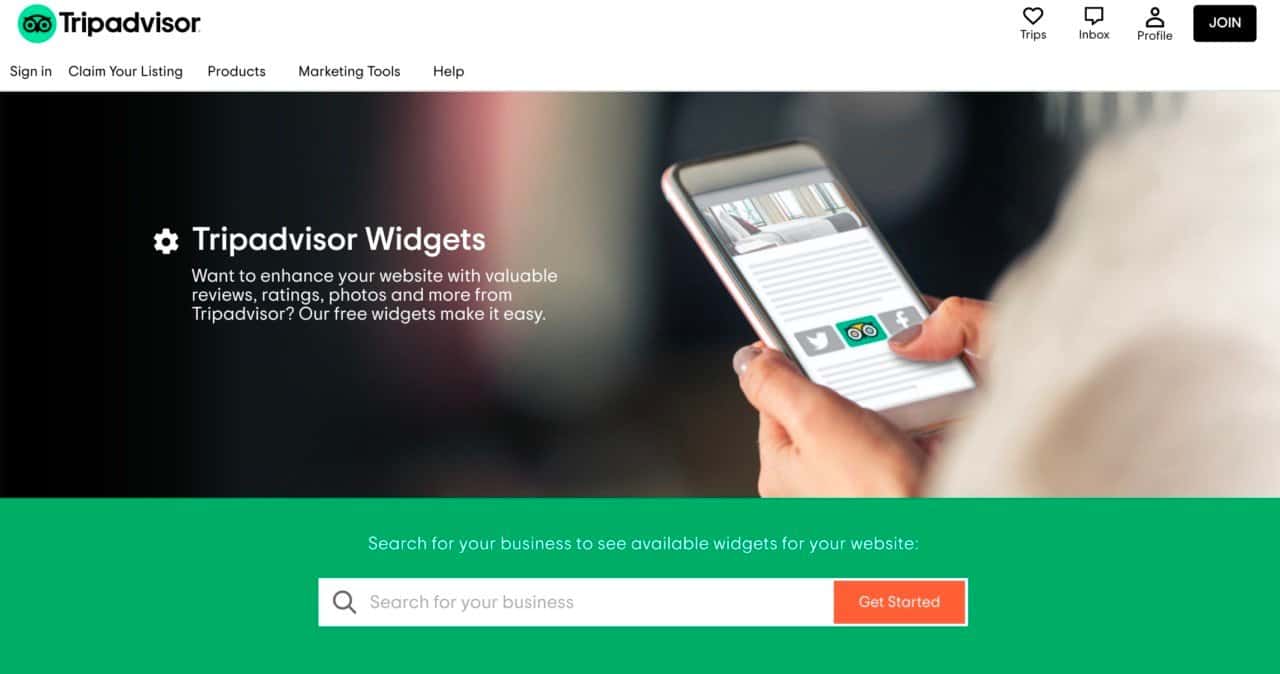
- Step 2. Choose the widget category you want to use and pick the design and size of the widget from the available options.
- Step 3. Copy the code from the “Your Code” box and paste it into the third-party site’s source code. You can also email the code link to the site’s manager who should add it to the website code.
Each website can use up to 50 widgets. Most sites should use widgets that either show off reviews and ratings or encourage customers to write a review.
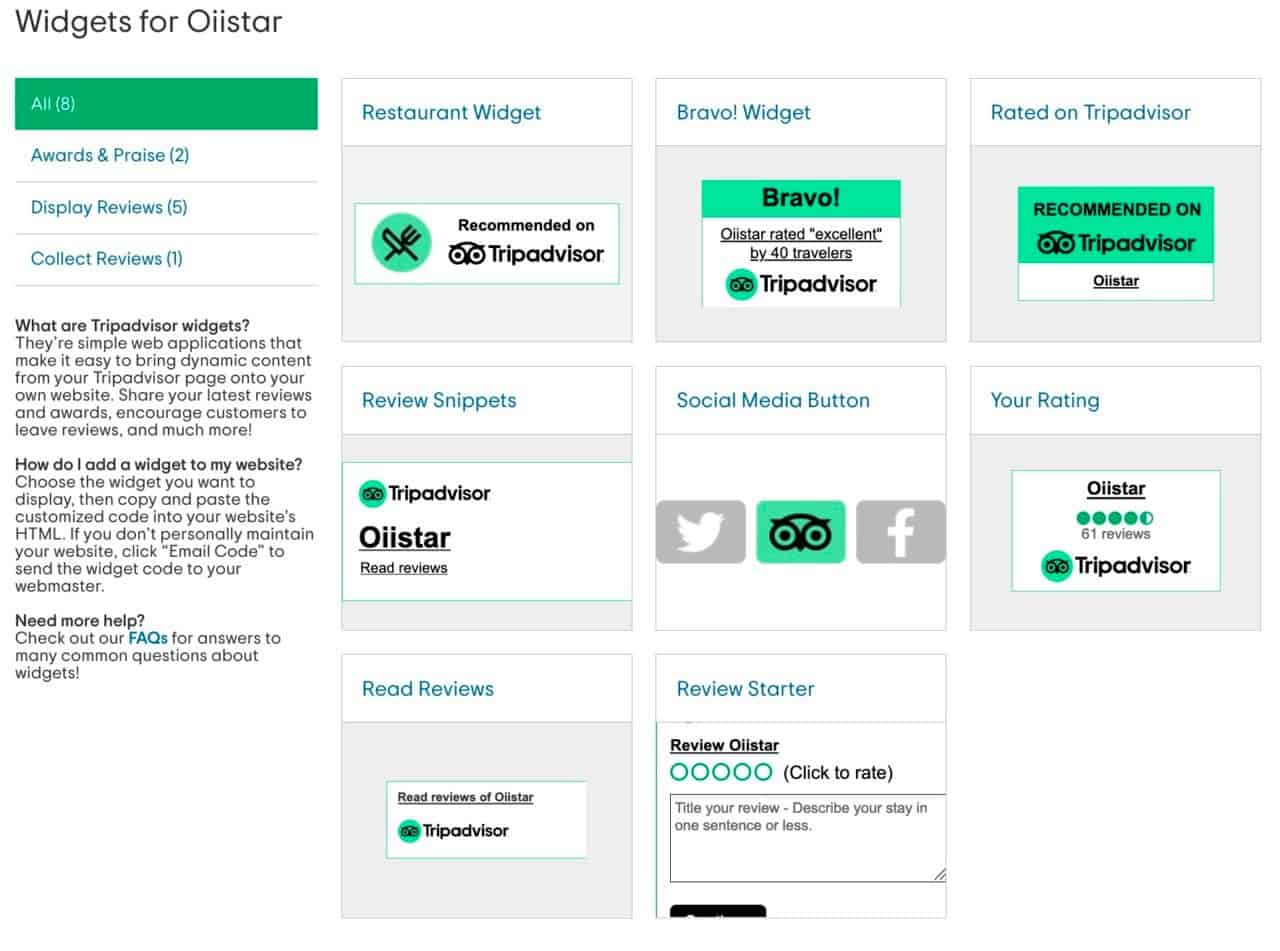
This includes:
- Recommended on Tripadvisor Badges: There are three variations of this widget, which shows a listing’s overall rating and review count.
- Review Snippet Widget: This displays the listing’s rating and snippets of recent reviews.
- Review Starter Widgets: These widgets encourage customers to review the business on the website.
How to Get More Tripadvisor Reviews
Review Express and the free widgets mentioned above are free tools that every Tripadvisor listing should use as a way to get more reviews. However, Tripadvisor provides you with two more review generation tools through the Management Center.
Custom Reminder Cards: You can implement Tripadvisor designs along with the name and location of your business on business cards to remind departing customers to leave a review on the listing. You can start the process by going to the “Marketing Tools” tab on the top of the page in the Management Center.

Image courtesy of Tripadvisor
After that:
- Click “Promotional Tools” and then select the “Order cards” option. Another tab will open on your browser directing you to the “TripAdvisor Pro Shop.”
- Click on the “Business Cards” section of the page and choose a template that works best for the business.
- Choose a quantity (minimum 100) and then hit “Next.” Add your business name and the city location.
Poster: This is a document, which you can post in a business location to thank customers for their brand and serves as a reminder for them to review the brand on TripAdvisor. To get started:
- Click “Promotional Tools” and then select the “Order cards” option. Another tab will open on your browser directing you to the “TripAdvisor Pro Shop.”
- Select the “Posters” option and choose between getting a small, medium, or large poster. Depending on your choice, you can order a poster with or without including the name of your business and its city location.
Should You Provide Incentives for More Tripadvisor Reviews?
The short answer is no.
TripAdvisor’s official policy states that incentivized reviews “hinder the validity and accuracy of reviews.” So don’t do it. Tripadvisor defines an incentivized reviews as any reviews that come as a result of offering a raffle, discount, or special treatment in exchange for a review.
Tripadvisor has a dedicated system and in-house team that flags and monitors suspicious reviews as well as other online channels for incentives and rewards programs for reviews. Tripadvisor users can also contact moderators and report incentivized reviews.
If a listing gets caught incentivizing for reviews, the reviews marked as suspicious and confirmed to be incentivized will be removed. Furthermore, the listing itself will be ineligible to win any Tripadvisor awards.
Additional penalties can range from a simple warning from Tripadvisor to a red badge on the listing that shows potential customers that the business violated Tripadvisor guidelines. The badge will also reduce the listing’s Popularity Ranking.
Fake Tripadvisor Reviews and How to Report Them (and Other Ineligible Reviews)
In some cases, a fake review might show up on a listing. Tripadvisor puts fake reviews into three different categories:
- Biased positive reviews (Review Boosting): Someone connected to the business attempts to post a positive review.
- Biased negative reviews (Review Vandalism): Someone deliberately submits a malicious review to discredit the business and lower its ranking on Tripadvisor.
- Paid reviews (Review Optimization): When a business knowingly or unknowingly hires a person or company to boost its Tripadvisor ranking. (Here’s what you should know about trying to buy reviews.)
Tripadvisor easily finds these reviews due to a proprietary system built specifically to catch fake reviews. It looks at every review submitted and blocks those that violate the site’s guidelines. It also monitors suspicious reviewer patterns to determine if the reviews they leave are genuine or fake.
Some Tripadvisor users might also blackmail businesses into meeting their demands in order to avoid a negative review. These so-called “Blackmail Threats” are also against Tripadvisor guidelines.
Fortunately, you can report all four of these review types through the Management Center.
- Step 1. Go to the review via the “Respond to Reviews” section of your Management Center. When clicking on a specific review, you’ll see the “Report a Review” option.
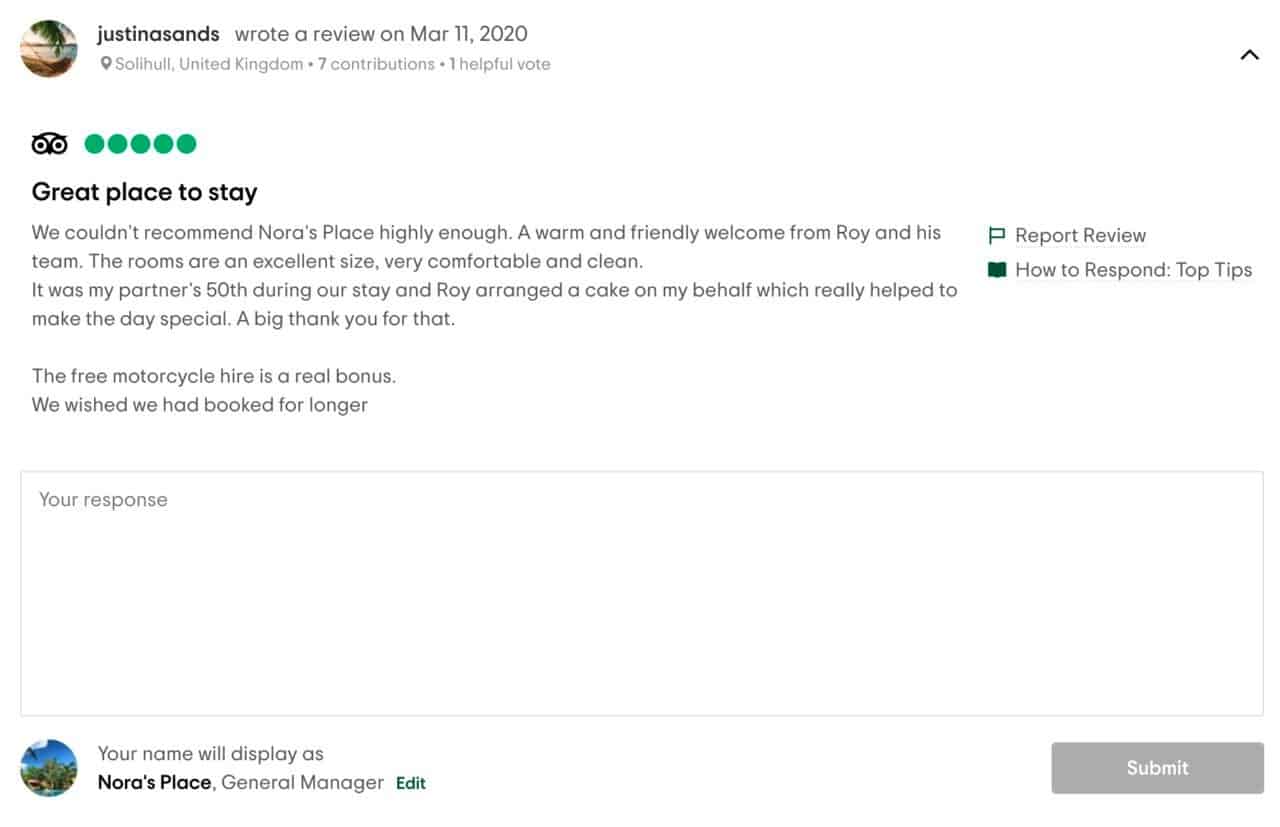
- Step 2. A list of options should pop-up. Click on the “I want to report this review” option and follow subsequent steps.
How to Edit or Delete Tripadvisor Reviews
Businesses cannot remove a TripAdvisor review.
If you resolved an issue with a customer and ask for an edited review, they won’t be able to revise their current view on the listing. The best solution here is to ask the customer to delete their review and resubmit a newer version. To do this:
- Have the customer go to their review and click the icon with three dots, which is located on the top-right corner of the review box.
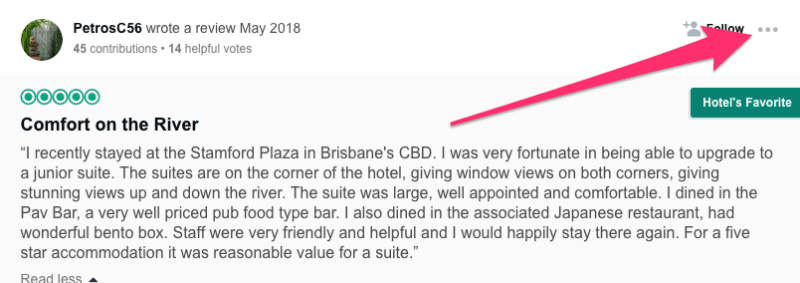
- Select the “Delete” option and confirm it by press “Delete” again.
Keep in mind that customers are only allowed to submit an updated review once “for the same experience.”
Tripadvisor Alerts: Track Tripadvisor Reviews
You can manage and monitor reviews of your business with Tripadvisor alerts. These alerts notify you every time there are new reviews of your business on Tripadvisor.
When you track Tripadvisor reviews of your hotel, accommodation, or attraction, you’ll be in a better position to protect your business’s online reputation. You can also gain valuable insights on how to deliver even better guest experiences. Tripadvisor alerts can also provide ideas on how you can increase engagement with consumers and improve your Tripadvisor business performance.
Set Up Tripadvisor Alerts for Reviews
It may seem simple enough to track Tripadvisor reviews, but not if you’re managing a global hotel chain or a property development brand with hundreds or even thousands of locations.
Beyond manually visiting each of your Tripadvisor listings and reading the reviews one by one, the task of keeping track of reviews on Tripadvisor can be tough. It can be extremely time-consuming.
Use Tripadvisor Management Center
The Tripadvisor Management Center serves as your hub for managing every aspect of your listing (or listings) on Tripadvisor. It also provides you with the ability to:
- Monitor reviews of your business locations
- Update your listing information
- Respond to reviews
- Add a TripAdvisor instant booking button for reservations
- Access free marketing tools to improve your Tripadvisor performance
- Receive support through the Tripadvisor Help Center and Owners’ forum
- Set up Tripadvisor advertising
To see your Tripadvisor reviews using the Management Center, click on “Respond to Reviews.” From there, you’ll be able to track all your Tripadvisor reviews (arranged by date), as well as respond to each one.
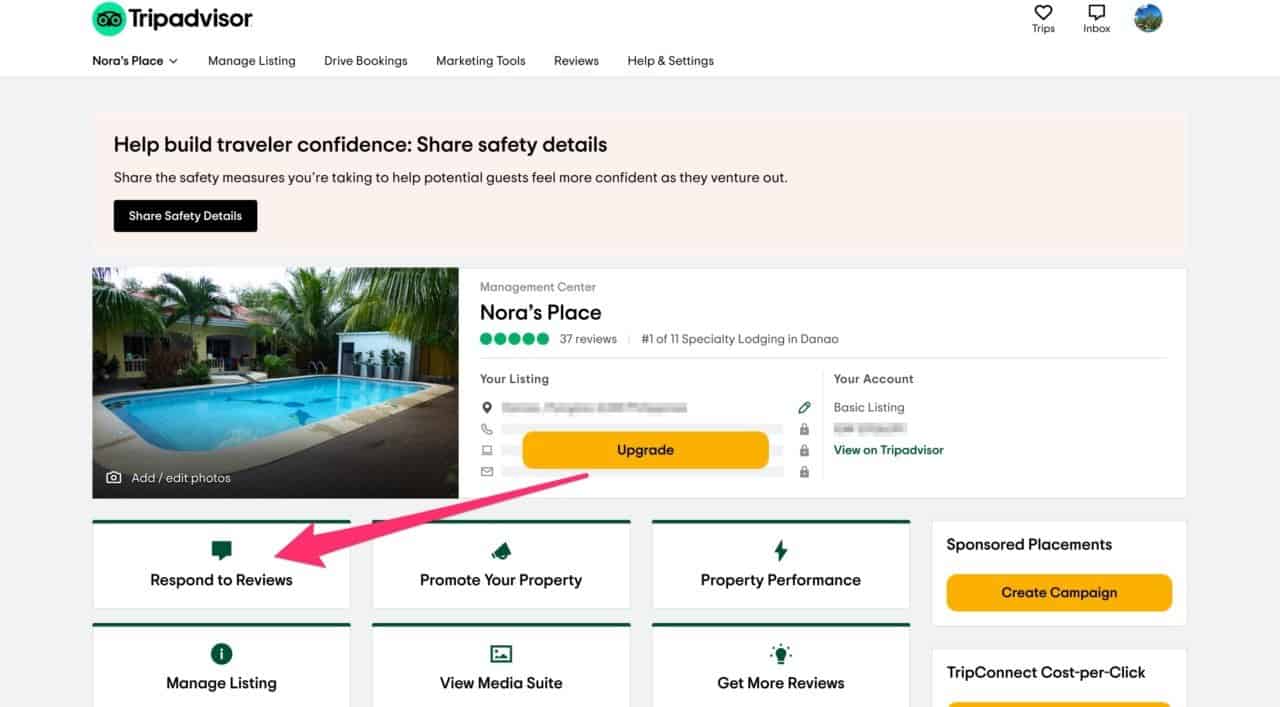
Once you have registered and verified your business, Tripadvisor alerts for every new review will also be instantly set up. These come in the form of emails with the subject line, “Activity Alert for (Business Name).”
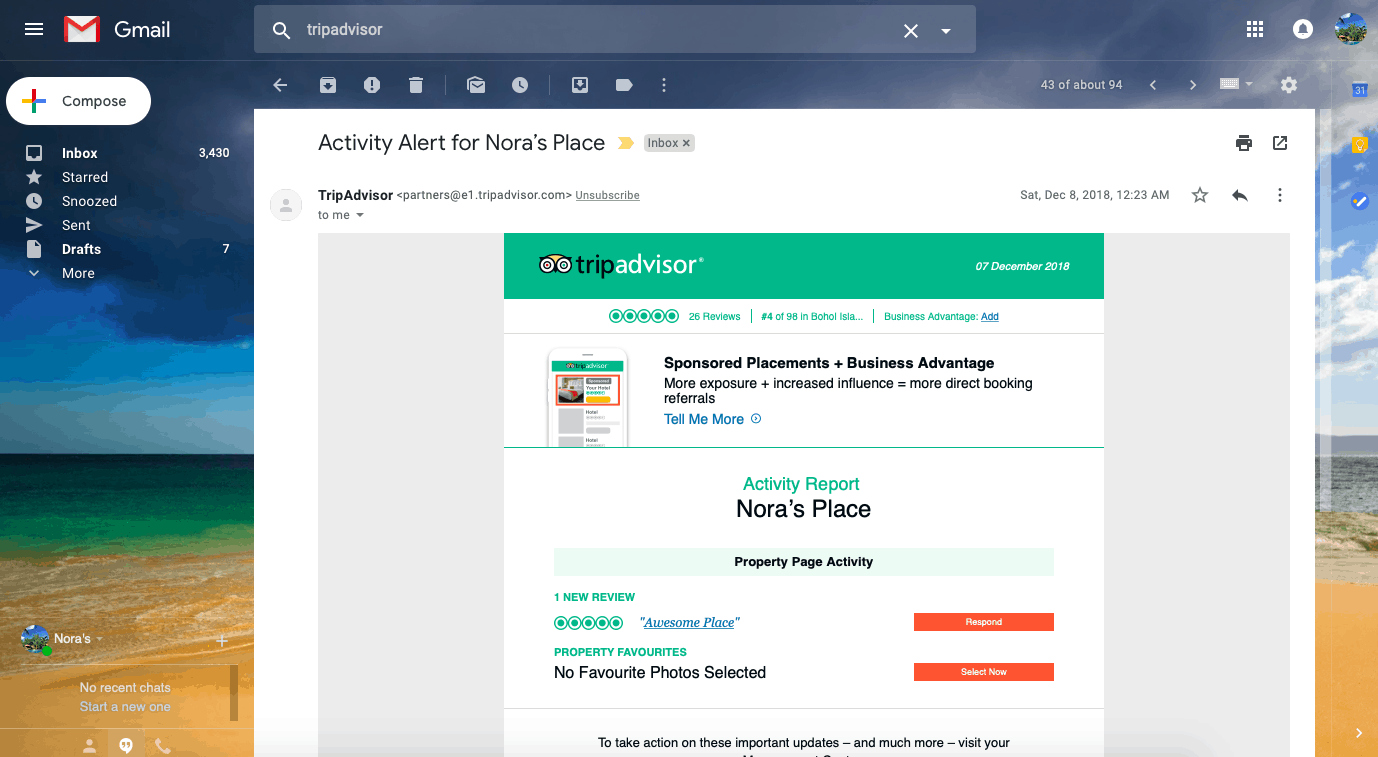
The email alerts from Tripadvisor also include links that lead directly to the source of the new reviews on Tripadvisor.
Partner with a Review Management Company
Working with an online review management company like ReviewTrackers can be a great way for multi-location businesses to save time and gain actionable insights from their Tripadvisor reviews.
ReviewTrackers is a review management and customer experience platform that helps brands like Legoland, Hwy 55, Midas, US Bank, and Giordano’s leverage reviews to inform better business decisions.
Through a single dashboard, ReviewTrackers users can access features like Tripadvisor review tracking, smart review response, and review alerts and notifications across Tripadvisor and 100+ other sites. The software is designed to meet the needs of multi-location travel brands, hotels, accommodations, restaurants, and attractions.
Analytics and Insights
The only free way within Tripadvisor to measure any metrics is through the Review Express sent to customers. Review Express data provides metrics for each email campaign, including the number of opens, clicks, and bounces for every email.
For a more in-depth Tripadvisor review analysis tool, you’ll need to subscribe to Tripadvisor’s Business Advantage, which offers the Analytics Suite.
Those who already have Business Advantage can find the Analytics Suite in the “Drive Bookings” menu on the top of the Management Center hub page. Its features include:
- Market Position (monitors rankings and traffic in your listing’s market)
- Reputation Insights (provides more data on reviews, ratings, and responses from the business)
- Click Activity (tracks clicks to any Special Offers or Contact Details on the listing)
- Demand Trends (shows visitor data such as which countries and cities are viewing the listing, peak times for searches for the listing, and how long they stay on the listing page)
- Photos & Amenities (shows the average number of images viewed by a user on the listing)
- Competitor Set Editor (create sets to compare the listing against specific competitors of your choosing)
Optimize Your Tripadvisor Listings
Publishing a listing and actively monitoring reviews are the first steps to effectively manage a Tripadvisor listing. However, there are other features included in the site that can further improve the listing including Calls to Action, integrations, and advertisements.
How to Get Tripadvisor’s Traveler’s Choice
In the past, Tripadvisor gave various awards to listings, but it recently changed its awards program so that there now only two commendations: Traveler’s Choice and Traveler’s Choice Best of the Best, which is prominently displayed on a listing’s front page.
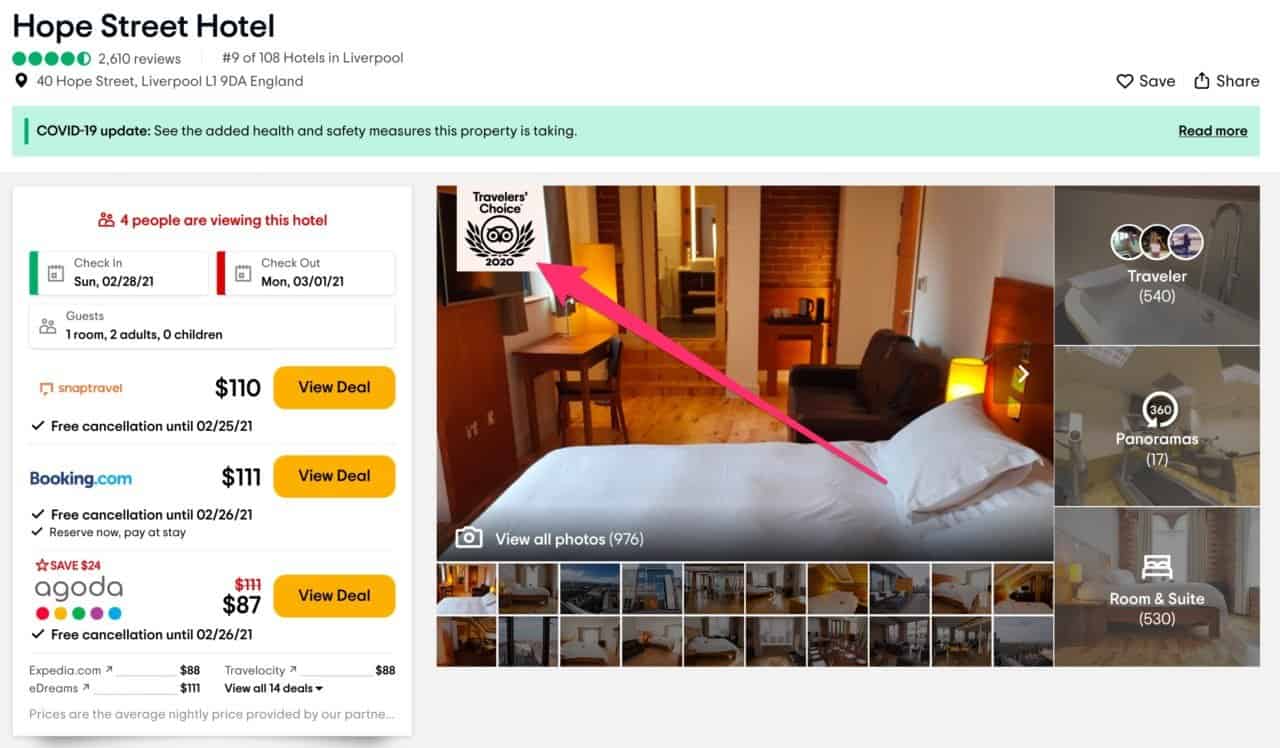
The interesting thing about the certificate is that there is no application form to fill out. Instead, Tripadvisor will look at a listing’s performance over time to determine if it deserves an award. It is “based on the millions of reviews and opinions collected in a single year from travelers around the world on Tripadvisor.” Specifically it will incorporate quality and quantity of reviews and rating criteria specific to the two categories.
How to Add an Attraction to Tripadvisor
Attractions, whether they be natural or man-made, fall into the “Things to Do” section on Tripadvisor. To join this list, attractions must meet the following requirements:
- Must be family-friendly and of interest to travelers
- Meets Tripadvisor’s animal welfare policy
- Must be currently open or taking reservations for a future opening date
- Have an official name and permanent address
- Must be open to the general public for at least 12 consecutive weeks
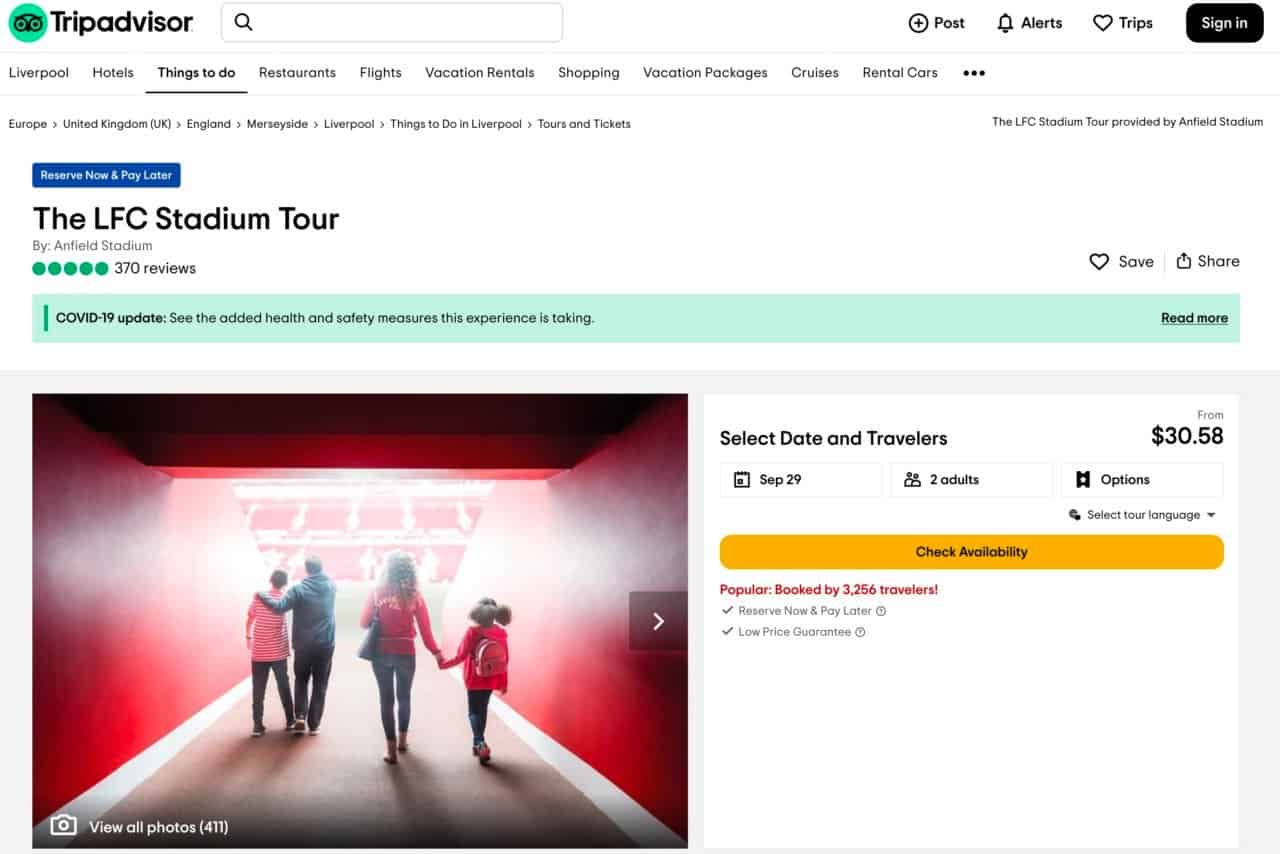
The sole exception to these requirements are “Performances,” such as speciality shops, museums, or nature areas that are at one venue for at least 24 consecutive weeks.
You can sign up as an attraction by following the same claiming process as hotels and restaurants through the Tripadvisor Owners page. The only difference is that you select “Attractions” as the listing type.
Step 1: Fill Out the Form
Fill out the form that asks for basic information about you. Make sure that this in information is correct and updated because Tripadvisor will send a message to the email address listed here when the business profile is published. Text fields include:
-
- Your full name
- Email address
- Your role at the business
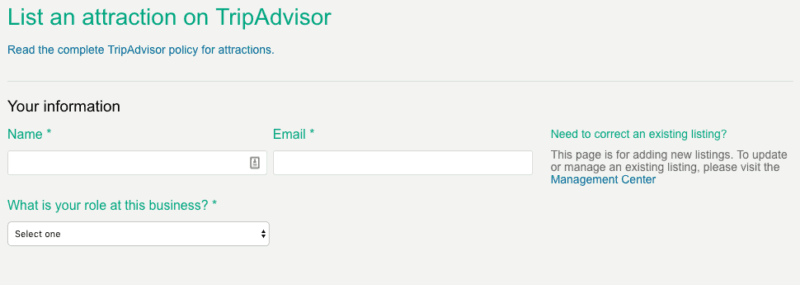
Step 2: Enter Your Business Information
Fill out information about the business including:
-
- The business’s official name
- Country, zip code, city/town, state/province/region
- The street address and additional address information (details such as the nearest intersection or if it’s in a plaza or square)
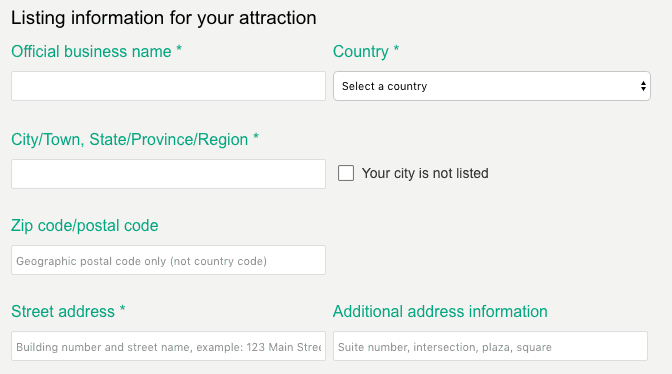
Step 3: Enter Map Location
Pin the business’s location on a map. Tripadvisor recommends you drop the marker as close as possible to the entrance of the business. If it doesn’t have an entrance then you should drop the marker at its “geographic center.” Businesses that deal primarily in tours should drop the marker at the tour’s starting location.
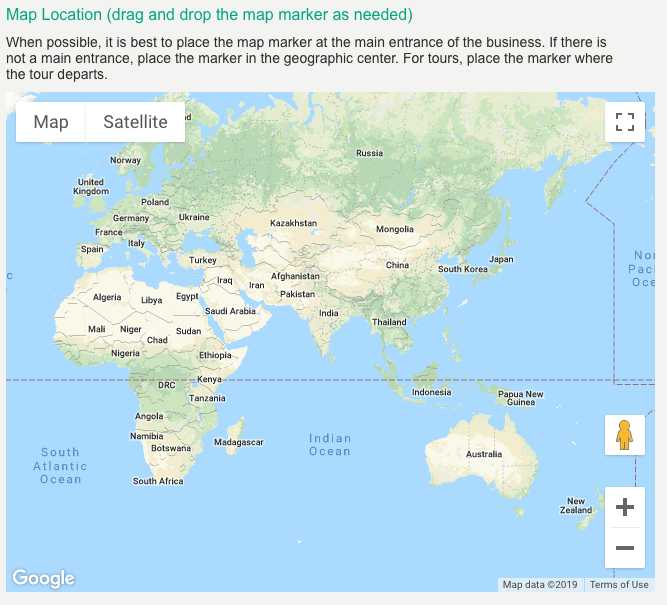
Step 4: Provide Your Contact Information
Add the company’s website and phone number. Tripadvisor uses this information to verify the business information in the previous step so make sure that all of the information entered above is correct and up-to-date.
Step 5: Add Property Details
Enter your property details. This can differ depending on the business type, but Tripadvisor uses this information to ensure that the listing is categorized correctly and includes as much relevant information as possible.
- Attractions
- Category (if the business doesn’t match with any of the listed categories, select “Other”)
- Length of visit
- Pricing information
- Amenities
Step 6: Describe Your Property
Add a property description. This short entry should help users learn more about the business. It must be written in the local language, and it shouldn’t contain HTML code, contact information, or text in all caps.
Step 7: Add Photo
Upload a photo. This image will be displayed on the listing and serves as the first impression for users. Tripadvisor guidelines state the photo should be in a .jpg or .gif file format and have a maximum file size of 100 kb. The image shouldn’t contain borders or logos.
Step 8: Hit “Submit”
Submit the application. Verify that you are a representative of the business by clicking on the box at the bottom of the form, and then click the “Submit” button to send the application. Tripadvisor editors will then verify the details and send you an email to confirm that the “property meets the guidelines for the business type” you selected at the beginning of the application. This part of the process takes about five business days to complete.
How Tripadvisor’s Popularity Ranking Works
Every listing is part of a category, and users can see that business’s Popularity Ranking in a category. Listings rise and fall in these rankings as a result of reviews. Specifically, Tripadvisor combines a listing’s quality, recency, and quantity of reviews to determine a listing’s overall ranking.

This means that just because a listing has a few five-star reviews doesn’t mean it will rise to the top. Listings must also have a flow of recent reviews that give high ratings to the business. Here’s a cheat sheet from Tripadvisor:
- Good reviews are better than poor reviews
- Recent reviews are given more weight than older reviews
- More reviews help build confidence faster
In other words, continue to get more rave reviews by providing high-quality service that’s worth noting by customers. For more tips, read our guide on how to improve TripAdvisor ranking.
How to Get a Tripadvisor Sticker
You can further promote a business’s listing by getting a Tripadvisor sticker. You can post them in high-traffic areas so that customers are aware of your online presence. To order a sticker:
Step 1: Navigate to the Sticker Request Page
Go to the Sticker Request page and type in the name of the business listing. In some cases, like the COVID-19 pandemic, Tripadvisor will suspend the sticker program, but you can still download digital branding assets to raise awareness of your Tripadvisor listing.

What is Tripadvisor Questions and Answers?
More than ever, travelers like to research places before finalizing their plans.
Prospective customers can engage with you before they visit with queries on a listing’s “Questions & Answers” section.
So: what is Tripadvisor Questions and Answers? It’s a feature on the popular travel website that allows travelers to ask questions about a hotel or accommodation and get quick answers.
Designed as a trip-planning tool, Tripadvisor Questions and Answers appears as a section on a Tripadvisor business page, alongside other sections like property descriptions, Tripadvisor reviews and ratings, photos, and contact information. Visitors enter a question in the box, and a representative of the business, past reviewers, or other members of the travel community provide timely answers.
The idea behind Tripadvisor Questions and Answers is to help travelers plan their trips by providing as much information as possible. Examples of questions that can be asked are:
- Can I book local tours at the front desk?
- Can the chef prepare orders that are outside the a la carte menu?
- Is there an extra charge for the minibar?
- What is the cost of laundry service?
- What are the hours of the swimming pool?
- Does the hotel provide transfers to the nearest airport/seaport?
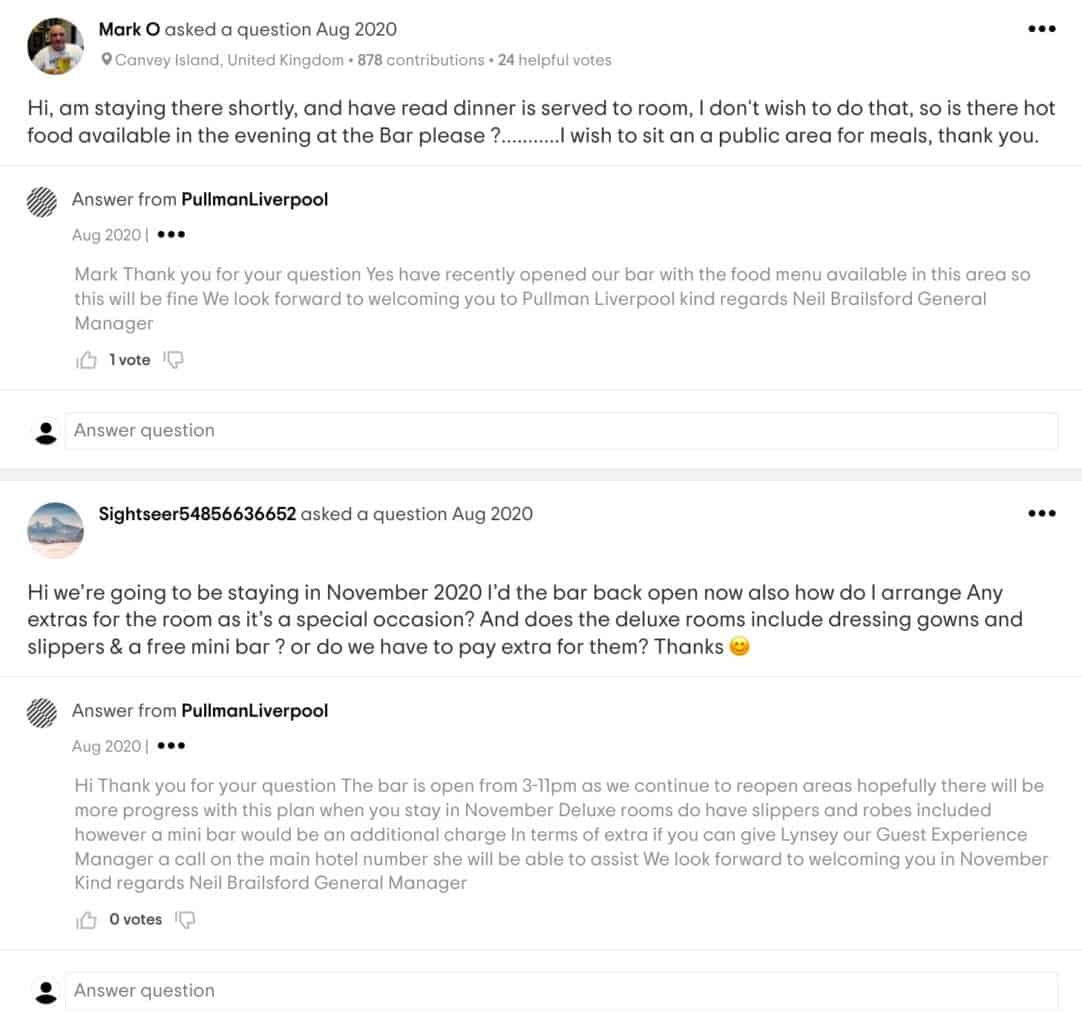
For business owners listed on Tripadvisor, Questions and Answers serves as a unique opportunity to interact with visitors on the world’s largest travel site.
When a Tripadvisor user enters a question in the designated box, the business owner or representative will be alerted via email. The business’ response will automatically go to the top of the responses list. Otherwise, answers are typically sorted by upward and downward votes from the community, or chronologically by the newest response first.
You can read and respond to the question by logging into your Management Center, clicking “Your property overview”, selecting your page, and scrolling down to the Questions and Answers section.
A Quick Guide to Tripadvisor Advertising
Advertising on Tripadvisor comes in two forms: Sponsored Placements (for accommodations) and Tripadvisor Ads (for restaurants).
Sponsored Placements: Accommodation listings can use this package to advertise their listing in prominent places on Tripadvisor such as above search results, “high-profile shopping pages,” and even on the listings of local competitors.
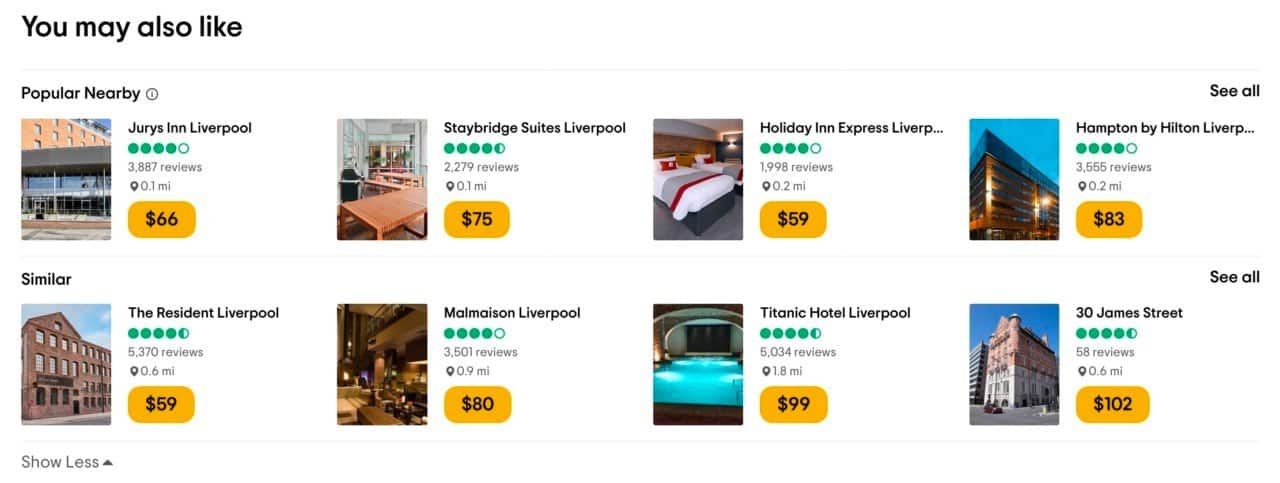
There are three instances when your placement ad will appear:
- You have open rooms
- Guests are looking for businesses in your area
- The business is a match for a user’s search query
You only pay Tripadvisor for the ad when someone clicks on it, and you can set your own advertising budget or pick from three pre-determined pricing packages.
Once you’re signed up, you can use the Sponsored Placements Performance Center dashboard to track your ad’s impressions (how many people saw the ad), conversions (how many people clicked on the ad), and your overall spending for each ad campaign.
You can sign up by visiting the Sponsored Placements page and clicking on the “Get Started” button.
Tripadvisor Ads: Restaurants can use this advertising option to promote their listing, which will appear at the top of search results. It also targets users who are searching for restaurants similar to yours based on factors like meal price and cuisine type.
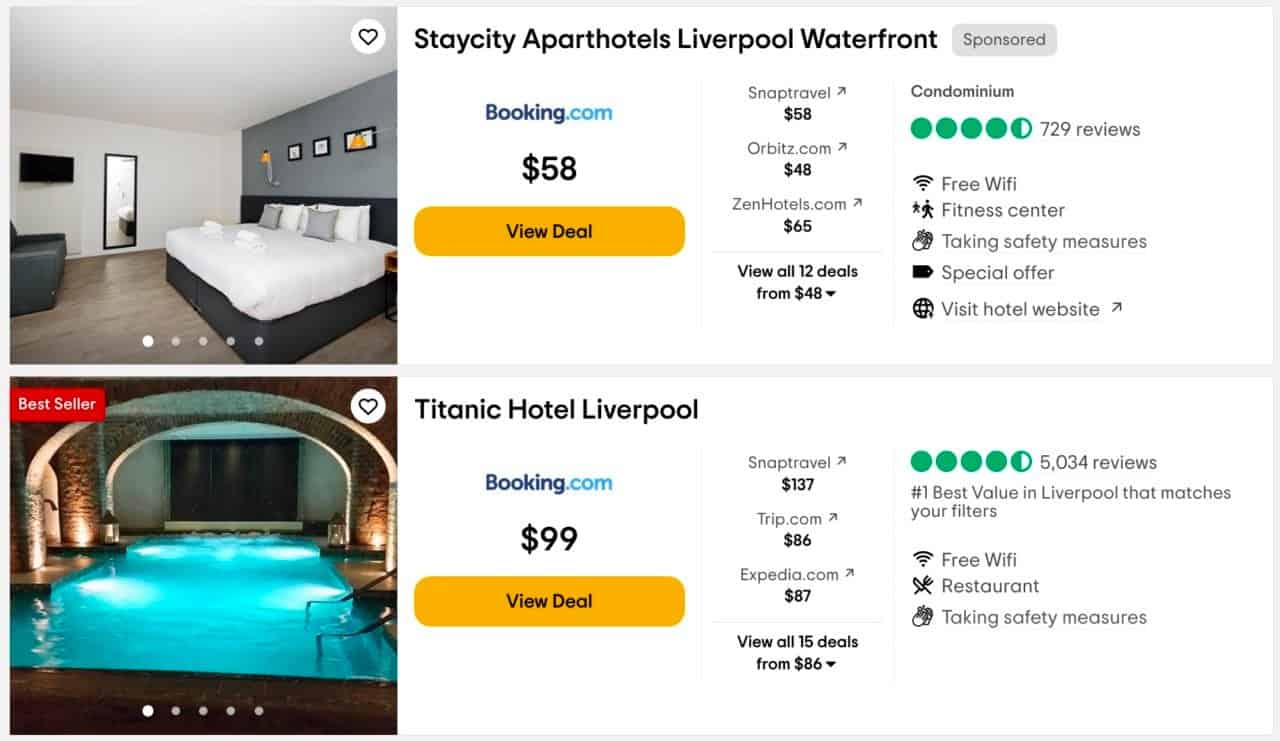
Similar to Sponsored Placements, you only pay for every click on a Tripadvisor Ad. You will need to set a monthly budget limit before starting, and money is taken out of it at the end of the month for every click you get (up to the budget limit).
You can start the signup process by going to the Tripadvisor Ads page and clicking on the “Get Started” button.
Other Things to Know About Your Tripadvisor Business Profile
To round out this guide, we added a few more things that will help you understand Tripadvisor’s influence and how you can get the most out of it.
The Tripadvisor App for Owners
Tripadvisor built the Management Center to make it easy for listing managers to control their listings so it only makes sense that it’s also accessible through the Tripadvisor owner app.
Through the mobile app, you can easily respond to customer reviews, answer questions, manage photos, and update listing details. To access the Management Center on the app:
- Click the “Me” tab on the bottom-right corner of the screen and sign in with the same login details you use to access the Management Center on a standard web browser.
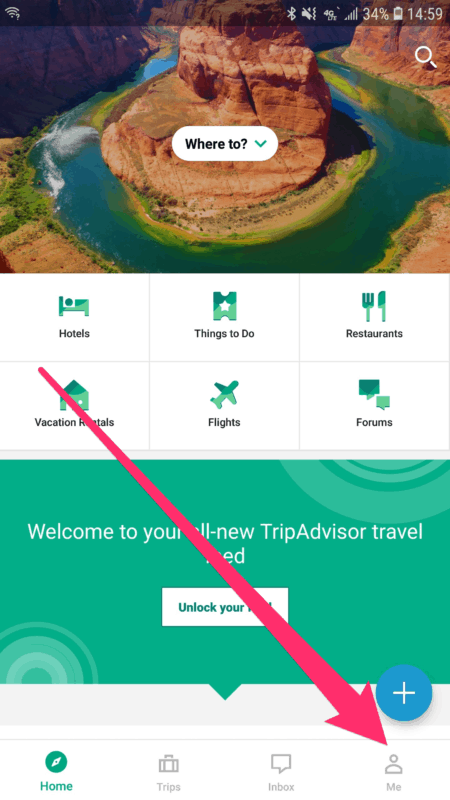
- Return to the “Me” tab and select “Management Center Home.” If you manage multiple listings, choose a specific business to view, which will then open the mobile Management Center.
How Tripadvisor’s “Just for You” Feature Works
In an effort to personalize each user’s hotel search experience, Tripadvisor created “Just for You.”
When a Tripadvisor searches for hotels, Tripadvisor will provide offer multiple tags that help narrow down their hotel preferences. This includes numerous factors or “tags” such as location, price range, amenities, and even brand loyalty. Choosing more filters allows Tripadvisor to better provide results that fit each user’s search parameters.
“Just for You” will continue to work as a user adds more tags, searches for other hotels on the site, and writes reviews of the hotels they used in the past.
What Happened to Tripadvisor City Guides?
In the past, users could download the Tripadvisor City Guides app, which provided a bounty of information for travelers about specific cities. Features included the ability to see transit stations and create custom maps. The app was also available to use without an online connection.
The app was shut down a few years ago. Some of the app’s features, most notably offline support, transferred to the main Tripadvisor app.
