With a Tripadvisor sticker, any business can generating additional exposure and online reviews, which is vital for any Tripadvisor business listing.
This is because of the Tripadvisor’s overall popularity for online reviews. It’s the third-most visited review website by consumers before they decide to actually check out a business in person.
An online listing on Tripadvisor might perform well, but adding the right stickers on a physical location, can bring even more traffic and conversions through the door. Here’s how to get them.
Which Types of Tripadvisor Stickers are Available?
Most listings on the site are eligible for a standard set of Tripadvisor stickers, which provide basic information or calls to action on a sheet that includes Tripadvisor colors and logo. Examples include:
- Hours of Operation
- Free Wi-Fi
- Review Us on Tripadvisor (see more strategies for encouraging Tripadvisor reviews)
Depending on factors such as the listing type, available features, and overall rating, some listings can also get access to other stickers such as:
- Book Us on Tripadvisor
- Featured, Rated, or Recommended on Tripadvisor
- Certificate of Excellence award
That Certificate of Excellence sticker is a highly-sought prize in the eyes of Tripadvisor listing owners because it’s only awarded to about 10 percent of all listings on the site. Businesses can earn the reward by accruing many rave reviews and attaining an overall rating of four out of five.
You can see which stickers are available for each listing by typing its name in the search bar of Tripadvisor’s Sticker Request page. Speaking of which…
How to Get Your Tripadvisor Stickers
The stickers ordered through Tripadvisor are free, but you will need to wait for some time before they arrive at your doorstep. Tripadvisor estimates the shipping time to be up to six weeks by mail.
To order your stickers:
- Go to the Tripadvisor Sticker Request page and type in the name of the listing name in the search bar.
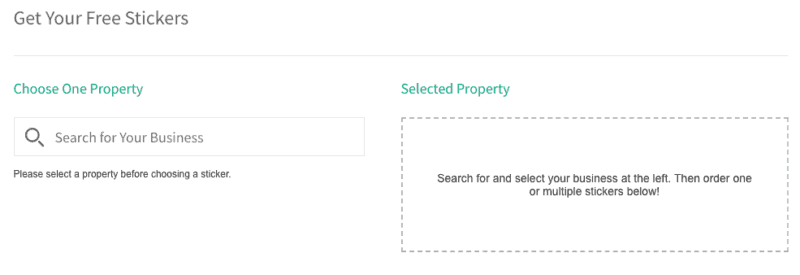
- You’ll then see the lineup of stickers available for that listing below the name of the business. Choose the stickers that you want to use. You can also select the displayed language for the stickers.
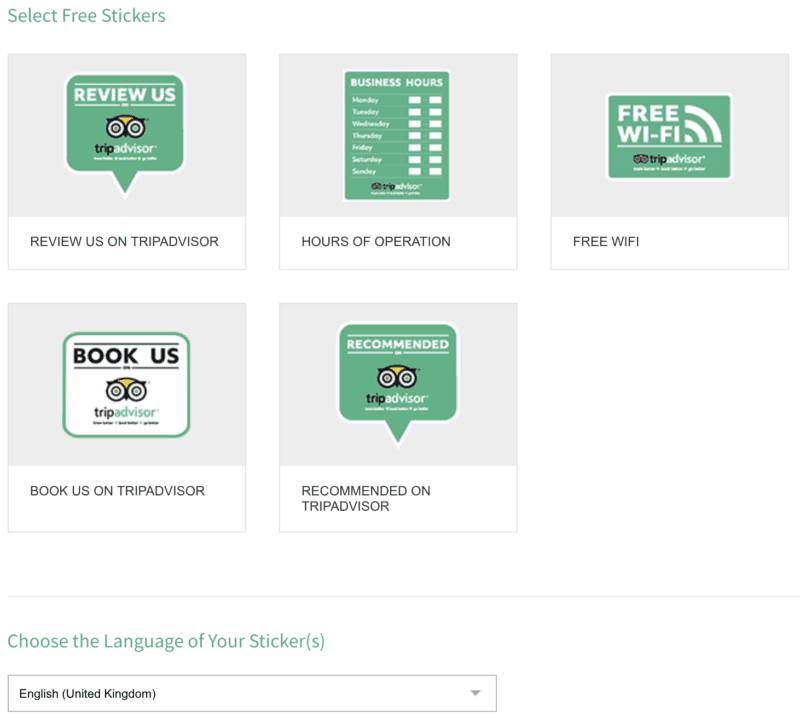
- Enter the necessary mailing information, which includes:
- Recipient Name
- Country
- Address
- City
- State or province (if applicable)
- ZIP or Postcode
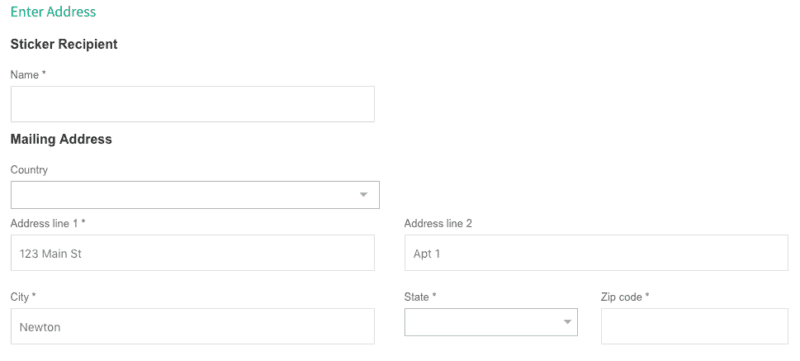
- Click the orange “Submit” button on the bottom-right corner of the screen when you are done.
Using Tripadvisor Stickers (and Other Methods) to Its Full Potential
For best results, Tripadvisor recommends that you put the stickers in “high-traffic areas.” This can be the window next to the business’s front door, the checkout counter, or even on those small chalkboards that some shops put outside on the sidewalk.
The new stickers alone won’t bring in waves of customers, and Tripadvisor profile managers can bring even more attention and generate additional Tripadvisor reviews for the listing by adding widgets to the business’s third-party site.
When the reviews start to pour in, make sure that you have a plan in place to monitor and respond to customer feedback. Research shows that 80 percent of consumers believe that a business cares about them if they respond to their reviews.
By saying “thank you” or resolving customer complaints, any business can leverage review responses to gain trust and retain loyal customers.